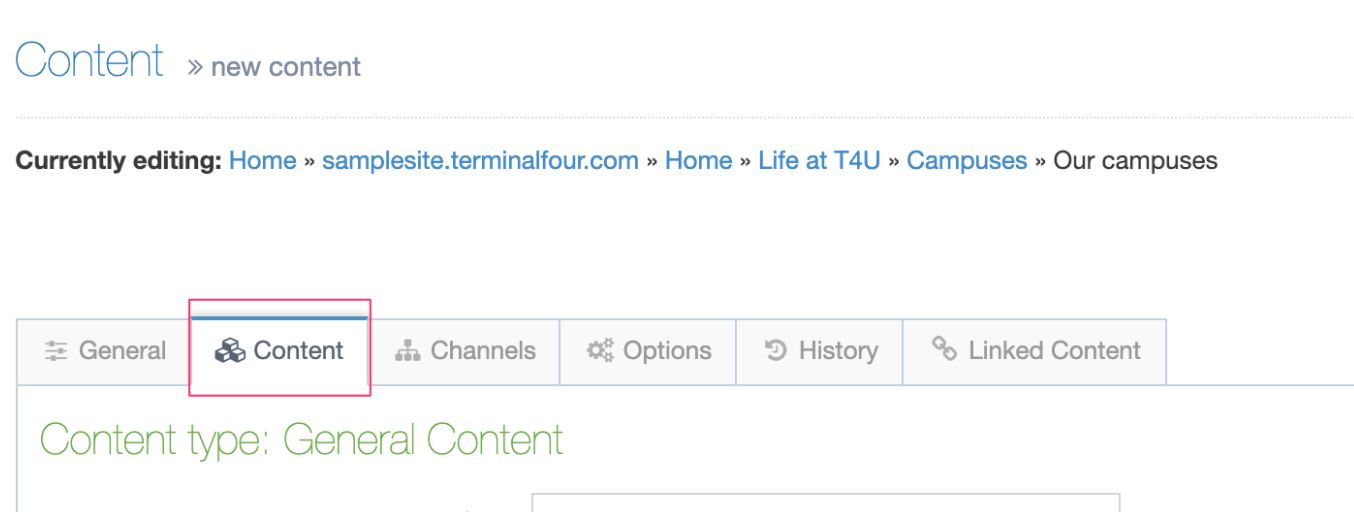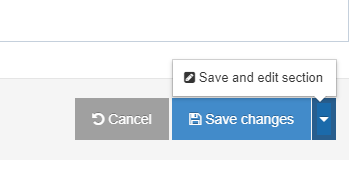Terminalfour: 8.3.11
- Date Released:
- November 11 2021
General
As well as a slew of product refinements this version of Terminalfour features two significant changes:
- List Re-ordering
- Support for Oracle 19
List re-ordering
RDSM-32673
Up to now when you created a List in Terminalfour items were listed in the order they were entered and there was no way to change this. From this release, you can manually re-order List items to fit your requirements. This also fixes an inconsistency around List ordering within the system:
- when you edited a List, the order of List Items was as entered (the order couldn’t be changed)
- when you used a List in a Content Item, the ordering was alphabetical
- List Items from Lists assets used in Form Builder forms were ordered as entered
From 8.3.11, all existing Lists will be ordered alphabetically to match how they appear when used in Content Items but they can be manually re-ordered to suit your needs.
Support for Oracle 19
RDSM-32363
We’ve updated the version of Hibernate that’s used with Oracle databases so you can now use Oracle 19.
As well as List Re-ordering we’ve also made some UI enhancements:
Section Breadcrumbs are now visible when editing a Content Item
RDSM-32715
Previously, when you edited a Content Item the Section breadcrumbs that helpfully told you where you were and let you get back up to a parent Section, unhelpfully disappeared. Now, this breadcrumb is visible so you can navigate back up without bothering the back button.
Preview from a Section
RDSM-32852
Need to preview a Section while you’re in the Section screen? Now you no longer have to navigate back to the Site Structure or click into a Content Item because there’s a shiny new “Preview” in the Section screen.
When a Section is saved initially you can return to the Section screen
RDSM-32716
Now you can choose to return back to the Section you just created rather than go to the Site Structure. There’s a new secondary option available when you first create a Section that lets you save it and then return to the Section screen instead of going to the Site Structure.
Option for a logout page to the SAML configuration screen
RDSM-32697
You can now specify the page that SAML users will see when they log out.
Add images to HTML confirmation emails
RDSM-32875
You can now add img elements to the Form Builder confirmation email. All you need is the URL of an image to add. We’ve also extended the number of elements that you can include in the email mark-up.
The license limit alert won’t be shown to non Admins
RDSM-32851
If you have a license limit for your instance an alert may have been shown to all users that may have caused confusion. This is now only shown to Administrators.
Fixes of note
The Content Syncer hash check is now case sensitive
RDSM-28357
If the “Link” value in your Content Sync changes case then this will be recognized.
Changes
| Issue key | Summary | Priority | Component/s |
|---|---|---|---|
| RDSM-32697 | Add an option for a logout page to the SAML configuration screen | P3 | Authentication |
| RDSM-32951 | Trying to delete a channel on oracle throws SQLSyntaxErrorException | P3 | Channel |
| RDSM-32718 | Content paths in the Recycle Bin are currently using the HTML entity | P3 | Content |
| RDSM-32715 | The Section breadcrumb should be visible within a Content Item | P3 | Content |
| RDSM-32409 | Content that Moderators set to expire and archive will not get moved once task completes | P3 | Content |
| RDSM-32828 | The order of list of the element types should be grouped | P3 | Content Types |
| RDSM-32875 | Add img tag to the permitted tags in the confirmation email | P3 | Form Builder |
| RDSM-32874 | The "Hi," greeting in the Form Builder confirmation email should be removed | P3 | Form Builder |
| RDSM-32851 | /rs/licence/contentslimit web service should not be called for non-admin users on the site structure | P3 | Hierarchy |
| RDSM-32429 | Broken links report for internal broken links is using an webdav config option for root section (ID: 0) | P3 | Hierarchy |
| RDSM-32673 | The ability to re-order List items | P3 | Lists |
| RDSM-32752 | Middle and right-click functionality not implemented in the Select with layout action of the Media Library | P3 | Media Library |
| RDSM-32379 | Task 415 fails when file_size does not exist for storage_location table | P3 | Media Library |
| RDSM-32751 | meta tag for image in fulltext for microsite is having '//' in URL | P3 | Metadata |
| RDSM-32852 | Add a Preview button to the Section screen | P3 | Preview |
| RDSM-32716 | When a Section is saved initially you should return to the Section screen | P3 | Section |
| RDSM-32684 | Configuration service potentially exposes values of all configuration options to any logged in user | P3 | Product Configuration |
| RDSM-33068 | Error during upgrade process from version 7.4 to 8.3.11 | P3 | Upgrader |
| RDSM-32363 | Upgrade Hibernate to 5.4 or newer | P3 | Upgrader |
| RDSM-32897 | Saving the advanced page will set the cache to be disabled | P3 | Cache |
| RDSM-32848 | max-width not working with Media element on publish | P3 | Media Library |
| RDSM-32842 | Remove Enabled under caching on System settings > Advanced as it should always be enabled | P3 | System Settings |
| RDSM-32826 | Direct editing a content type automatically replaces all title/hover attribute content | P3 | Direct Edit |
| RDSM-32820 | The ExternalLinkListener does not handle section purge events correctly | P3 | Section |
| RDSM-32763 | User in several groups that can approve a step can't approve that step | P3 | User Management |
| RDSM-32761 | Move content to other section doesn't log on the sm_log table | P3 | Content |
| RDSM-32724 | XSS vulnerability with Section name when approving content | P3 | Security |
| RDSM-32626 | Different variants of the same media used in the same content but only one of the variant name is shown/displayed on the table. | P3 | Media Library |
| RDSM-32574 | An exception is thrown when Search Manager indexes thumbnails of non image media items. | P3 | Media Library |
| RDSM-32100 | Previous/next fulltext content navigation object is causing Inactive content still to be linked | P3 | Navigation Object |
| RDSM-32696 | Multi step workflow approving content on first step due timing issues | P3 | Workflow |
| RDSM-32086 | Filesize abbreviation is inconsistent i.e. kB, kb, KB | P3 | Media Library |
| RDSM-32921 | Previewing a form does not display the existing list items as alphabetised after upgrade.  | P4 | Preview |
| RDSM-32804 | Editing a users profile and saving throws 2 unfriendly red box errors | P4 | User |
| RDSM-32732 | Publish logs for command line publish are identified as "scheduled" | P4 | Publish |
| RDSM-32711 | "Run social poster" dropdown reverts to "Never" after you click save changes | P4 | Social Poster |
| RDSM-32567 | "Parse files" option should be Turn off parse files. | P4 | UI |
| RDSM-32348 | Tooltip for enable/disable task should be updated as currently it doesn't make sense | P4 | UI |
| RDSM-32854 | Fix gritter error when unable to load channel page layout while creating content | Trivial | UI |
Before upgrading
In advance of the upgrade please view the information and Technical Roadmap. Please contact us prior to upgrading we can provide you with the pre and post-upgrade tasks.
Priority
Please note that the priorities assigned to bugs differ from those assigned to Client Support tickets:
- P1 - Major rework of product.
- P2 - Major performance change.
- P3 - Regular priority change.
- P4 - Minor change.
- Trivial - Very minor UI changes.