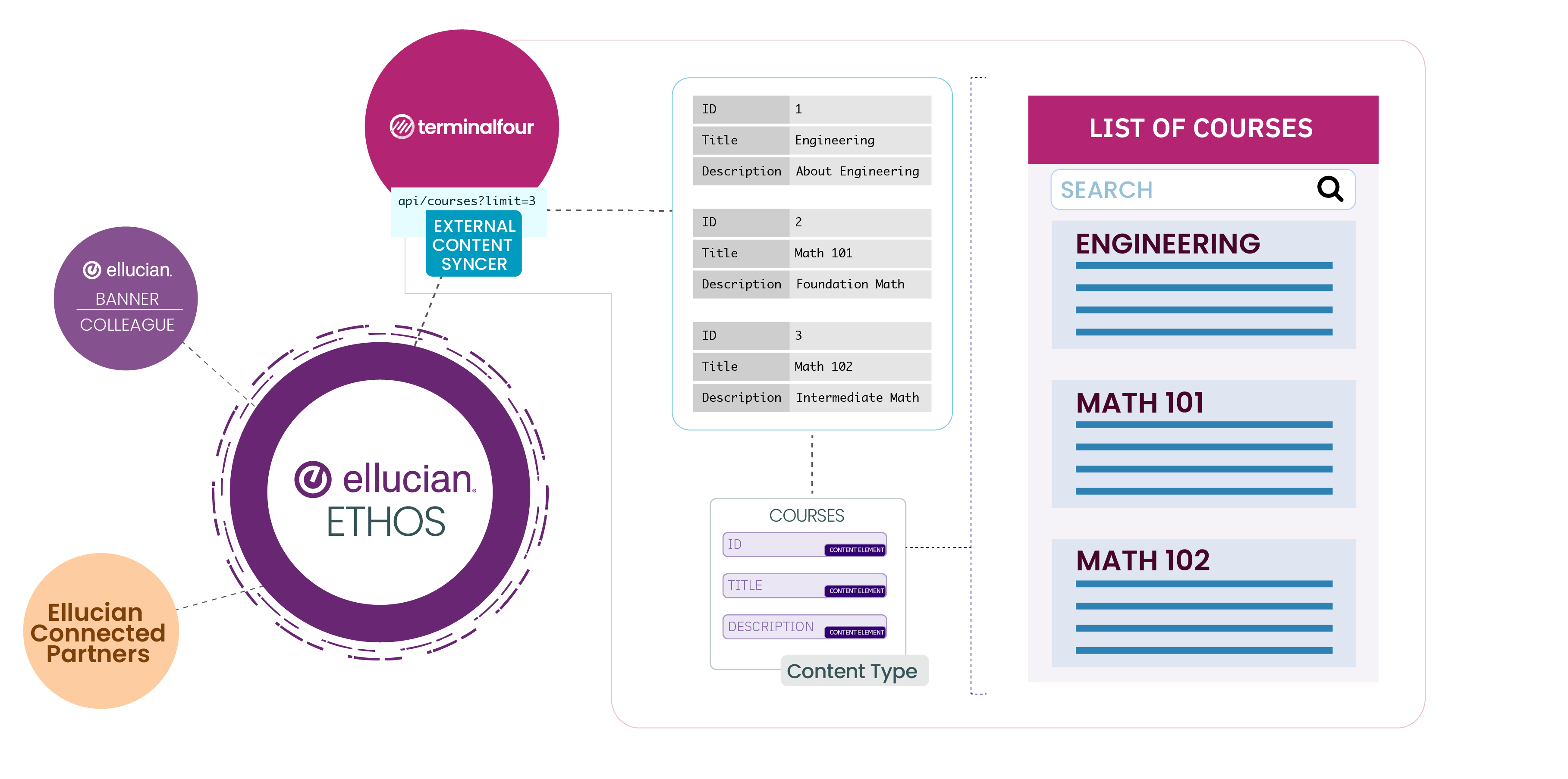Integrating Ellucian Ethos and Terminalfour
This outlines the steps to take to assist in the creation of an accessible site in Terminalfour.
What is Ellucian Ethos?
Ellucian Ethos provides a cloud-based unified data model for Ellucian’s higher education solutions. This provides institutions with a single source of truth for all stakeholders which reduces overhead and prevents information silos.
Universities and Colleges using Ellucian Ethos can benefit from quickly and securely integrate third-party solutions with the Ellucian investment, and build on top of a powerful and extensive API endpoint.
You can find information about Ethos integration by creating an account and logging into the Ellucian Resources site.
Integrating Ethos with Terminalfour
Terminalfour brings integration with Ellucian Ethos so you can ensure that academic and student information published on your website or portal is the same for everyone in and outside your organization. Use cases include powering website course/degree search or people finder features or showing content from Ellucian solutions on a staff or student portal.
The integration described here is intentionally read-only and does not post data to Ethos.
In Terminalfour you can connect to Ellucian Ethos using the External Content Syncer. To do this first set up the Data Source. From version 8.3.9, Terminalfour ships with a native Ethos Connector. This driver is not compatible with older versions of Terminalfour.
You can add Ellucian Ethos as a Data Source when you are setting up the Content Syncer.
The fields are as follows:
|
Name |
Provide a meaningful name for your Data Source |
|
Username |
This is not applicable here so you can leave it blank |
|
Password/API Token |
Your Ethos API token. You must ensure that you have restricted access to the necessary data models only. |
|
URL |
https://integrate.elluciancloud.com/ This is used to connect to Ethos. The authentication appends "/auth/" to the URL to get the JWT Token. |
|
Driver |
This is the name of the driver used to connect to Ethos. |
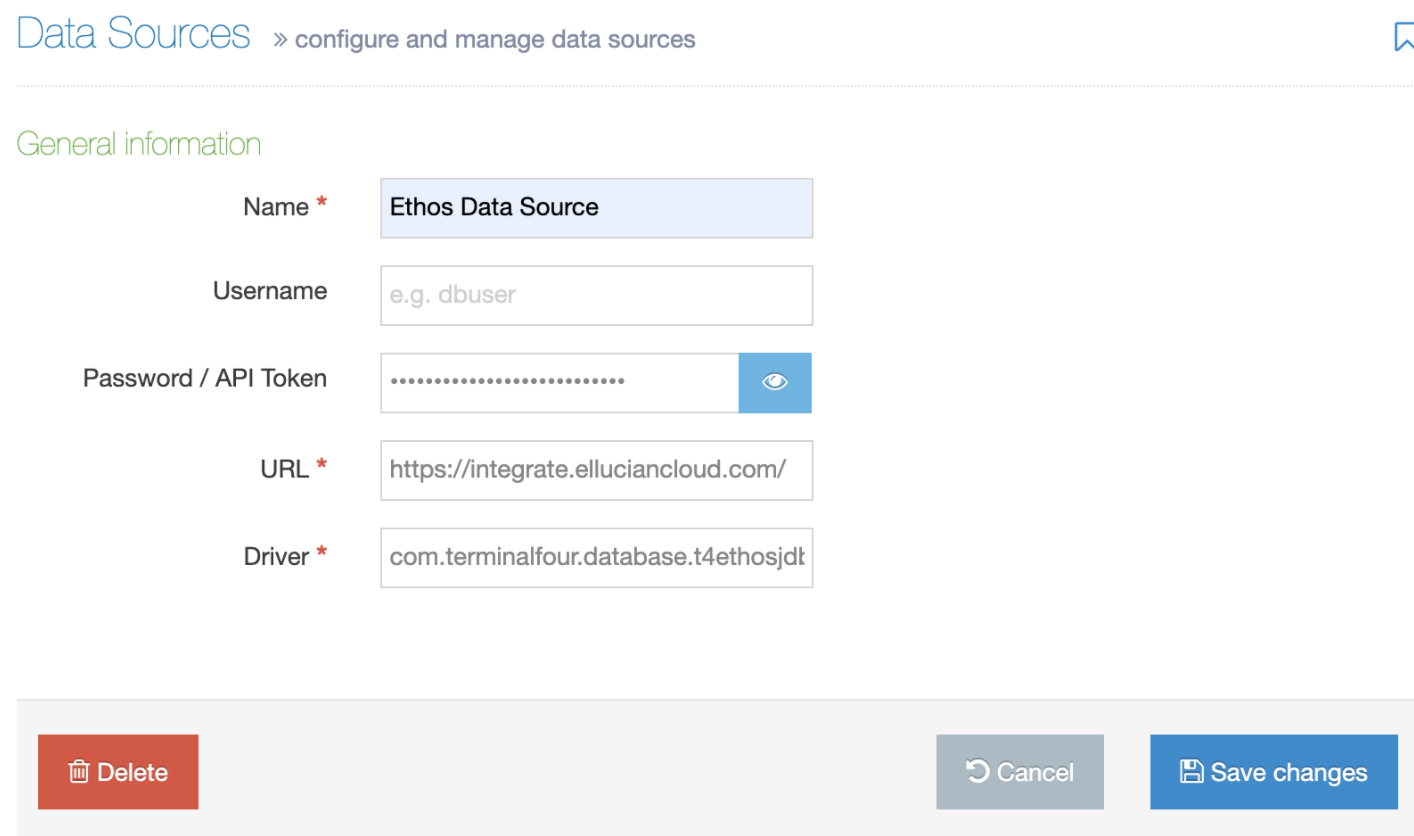
In Content > Integration Tools > External Content Syncer select Add new data store:
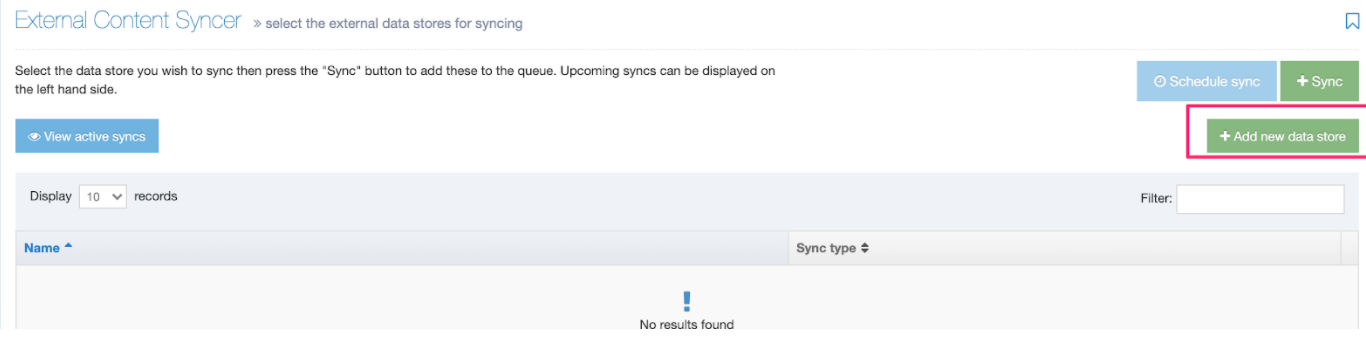
If you’ve used the External Content Syncer before many of these settings will be familiar however there are some differences.
Have a look at the External Content Syncer configuration page for more information.
Many clients use the Content Syncer to fetch database results using SQL but when Ellucian Ethos is used as the Data Source the options to select a table or add SQL are replaced by other web services focused options:
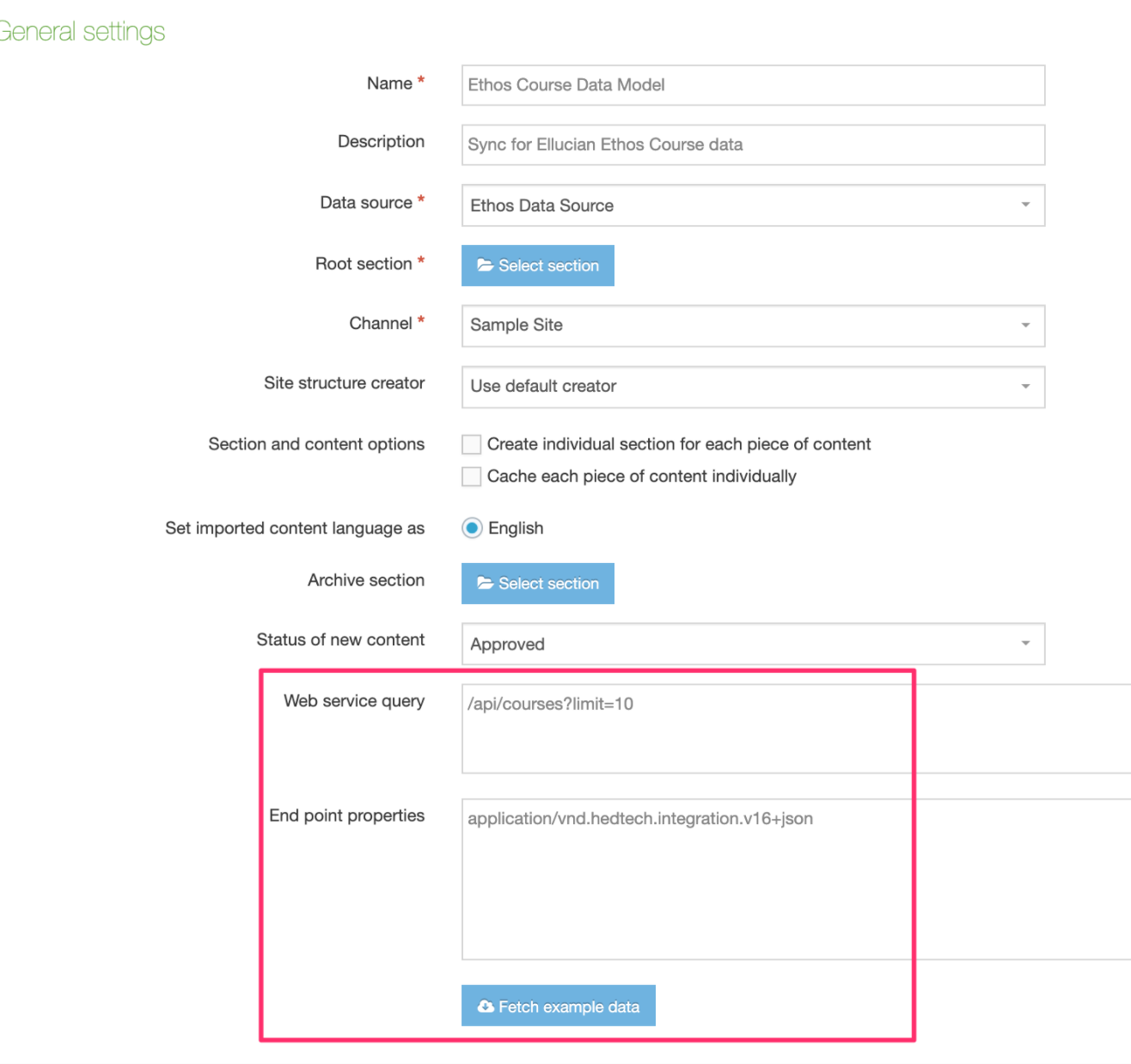
A note on limits in returned results
Ethos imposes limits on the number of records that can be returned by some data models. These do change but at the time of writing some common limits include:
| Data model | Limit |
|---|---|
| Persons | The default page limit is 500 and upper limit is 500. |
| Addresses | The default page limit is 500 and upper limit is 1000. |
| Institution Positions | The default page limit is 500 and upper limit is 1000. |
| Academic Levels | The default page limit is 500 and upper limit is 1000. |
| Courses | The default page limit is 10 and upper limit is 30. |
Multiple Content Syncs with offsets are required in order to return numbers of records that exceed the limit. In the case of "Courses", which has an upper limit of 30 records you can create multiple Syncs with the following queries:
| Content Sync Name | Query |
|---|---|
| Content sync 1: | /api/courses?limit=30 |
| Content sync 2 | /api/courses?offset=30&limit=30 |
| Content sync 3 | /api/courses?offset=60&limit=30 |
| Content sync 4 | /api/courses?offset=90&limit=30 |
| ... | ... |
|
Web service query |
This is the query used to return results from Ethos. In this example: In this case, ten courses will be returned. The "api" part of the web service query is required. |
|
Endpoint properties |
This is the accept header that passes the Ethos version number (in the example we’ve used version 16 is used). The data models vary between versions so you should confirm which version your instance is using, |
|
Fetch example data |
Retrieves the data from the query so you can see the JSON object that’s returned. The resulting JSON object will be flattened to a key/value pair so the key can be mapped to a Content Element in the “Type Mapping” tab. |
Some data model entities
All data models are supported by Terminalfour. Some examples of these are:
-
Courses
-
Course Topics
-
Course Title Types
-
Course Statuses
-
Course Levels
-
Course Categories
-
Academic Programs
-
Academic Catalogs
-
Academic Credentials
-
Academic Disciplines
-
Academic Honors
-
Academic Levels
Example Resource
The following is an example of the “Courses” resource:
{
"id": "dcf79a45-b399-4ada-bfd4-bd797d3259b1",
"titles": [
{
"type": {
"id": "f40562c9-684e-42da-96ae-44316fed2aa3"
},
"value": "Math 101"
},
{
"type": {
"id": "5a1e2ac3-7f87-40c5-b435-39168b6e235d"
},
"value": "Engineering Mathematics 101"
}
],
"description": "Beginning mathematics",
"subject": {
"id": "25892e17-80f6-415f-9c65-7395632f0223"
},
"topic": {
"id": "8599a236-958d-4710-97da-cafa9efd3b7e"
},
"categories": [
{
"id": "529493fa-c8f4-422f-a45e-4d5b26dd4c1b"
},
{
"id": "be6ceea4-c2f8-4b41-a784-c8d7df8067ce"
}
],
"courseLevels": [
{
"id": "e33898de-6302-4756-8f0c-5f6c5218e02e"
}
],
"instructionalMethodDetails": [
{
"instructionalMethod": {
"id": "3a768eea-cbda-4926-a82d-831cb89092aa"
},
"instructionalDeliveryMethod": {}
}
],
"hours": [
{
"administrativeInstructionalMethod": {
"id": "d3680341-fd24-40f6-bdf0-76dca1316fb5"
},
"minimum": 3,
"maximum": 9,
"increment": 3,
"interval": "day"
}
],
"owningInstitutionUnits": [
{
"institutionUnit": {
"id": "61820135-a36b-4308-99f7-28697ab7a0b1"
},
"ownershipPercentage": 50
},
{
"institutionUnit": {
"id": "00cd9680-9090-4b38-92ce-7b72d50421ba"
},
"ownershipPercentage": 50
}
],
"schedulingStartOn": "2014-10-16",
"schedulingEndOn": "2014-11-30",
"number": "101",
"academicLevels": [
{
"id": "11cdd494-de5b-460e-9ddf-4e84bad6f596"
}
],
"gradeSchemes": [
{
"gradeScheme": {
"id": "fd3f06e5-84cd-4d2b-82df-406ae9c39650"
},
"usage": "default"
},
{
"gradeScheme": {
"id": "f14a648d-c757-4c7a-b283-1fa74e561d63"
},
"usage": ""
}
],
"credits": [
{
"creditCategory": {
"creditType": "institution",
"detail": {
"id": "bd582974-7421-4502-8fd4-b3966e08923e"
}
},
"measure": "credit",
"minimum": 1,
"maximum": 4,
"increment": 1
}
],
"billing": {
"minimum": 1,
"maximum": 5,
"increment": 1
},
"waitlistMultipleSections": "notAllowed",
"reportingDetail": {
"type": "nebraska",
"courseWeight": 10
},
"administrativePeriod": {
"id": "060d0dd1-75aa-4c43-989c-0015b6f01d6e"
},
"status": {
"id": "ed348068-d0ff-4aa8-bb13-acf8c165b354"
},
"additionalClassifications": [
{
"cipCode": {
"id": "8814cd44-8dd2-4825-8ce9-6ce50c9e91e2"
}
}
]
}This is the flattened key/value pair that is output by the “Fetch example data” button and can be used map to Content Elements:
|
Key (Column name) |
Value |
|
id |
dcf79a45-b399-4ada-bfd4-bd797d3259b1 |
|
titles[0].type.id |
f40562c9-684e-42da-96ae-44316fed2aa3 |
|
titles[0].value |
Math 101 |
|
titles[1].type.id |
5a1e2ac3-7f87-40c5-b435-39168b6e235d |
|
titles[1].value |
Engineering Mathematics 101 |
|
description |
Beginning mathematics |
|
subject.id |
25892e17-80f6-415f-9c65-7395632f0223 |
|
topic.id |
8599a236-958d-4710-97da-cafa9efd3b7e |
|
categories[0].id |
529493fa-c8f4-422f-a45e-4d5b26dd4c1b |
|
categories[1].id |
be6ceea4-c2f8-4b41-a784-c8d7df8067ce |
|
courseLevels[0].id |
e33898de-6302-4756-8f0c-5f6c5218e02e |
|
instructionalMethodDetails[0].instructionalMethod.id |
3a768eea-cbda-4926-a82d-831cb89092aa |
|
instructionalMethodDetails[0].instructionalDeliveryMethod |
|
|
hours[0].administrativeInstructionalMethod.id |
d3680341-fd24-40f6-bdf0-76dca1316fb5 |
|
hours[0].minimum |
3 |
|
hours[0].maximum |
9 |
|
hours[0].increment |
3 |
|
hours[0].interval |
day |
|
owningInstitutionUnits[0].institutionUnit.id |
61820135-a36b-4308-99f7-28697ab7a0b1 |
|
owningInstitutionUnits[0].ownershipPercentage |
50 |
|
owningInstitutionUnits[1].institutionUnit.id |
00cd9680-9090-4b38-92ce-7b72d50421ba |
|
owningInstitutionUnits[1].ownershipPercentage |
50 |
|
schedulingStartOn |
16/10/2014 |
|
schedulingEndOn |
30/11/2014 |
|
number |
101 |
|
academicLevels[0].id |
11cdd494-de5b-460e-9ddf-4e84bad6f596 |
|
gradeSchemes[0].gradeScheme.id |
fd3f06e5-84cd-4d2b-82df-406ae9c39650 |
|
gradeSchemes[0].usage |
default |
|
gradeSchemes[1].gradeScheme.id |
f14a648d-c757-4c7a-b283-1fa74e561d63 |
|
gradeSchemes[1].usage |
|
|
credits[0].creditCategory.creditType |
institution |
|
credits[0].creditCategory.detail.id |
bd582974-7421-4502-8fd4-b3966e08923e |
|
credits[0].measure |
credit |
|
credits[0].minimum |
1 |
|
credits[0].maximum |
4 |
|
credits[0].increment |
1 |
|
billing.minimum |
1 |
|
billing.maximum |
5 |
|
billing.incremen |
1 |
|
waitlistMultipleSections |
not Allowed |
|
reportingDetail.type |
nebraska |
|
reportingDetail.courseWeight |
10 |
|
administrativePeriod.id |
060d0dd1-75aa-4c43-989c-0015b6f01d6e |
|
status.id |
ed348068-d0ff-4aa8-bb13-acf8c165b354 |
|
additionalClassifications[0].cipCode.id |
8814cd44-8dd2-4825-8ce9-6ce50c9e91e2 |
A slightly more complex query uses criteria. In this case, using the InstitutionUnit ID:
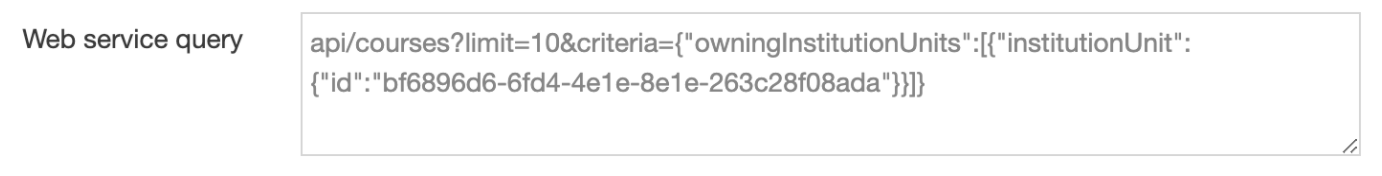
A good way to get acquainted with how queries are constructed is to use the Postman API Development Environment. With this you can look up GUID values (like the owningInstitutionUnits ID above).
We’ve created an article on using Postman with Ethos and you can read it here.
Back to top