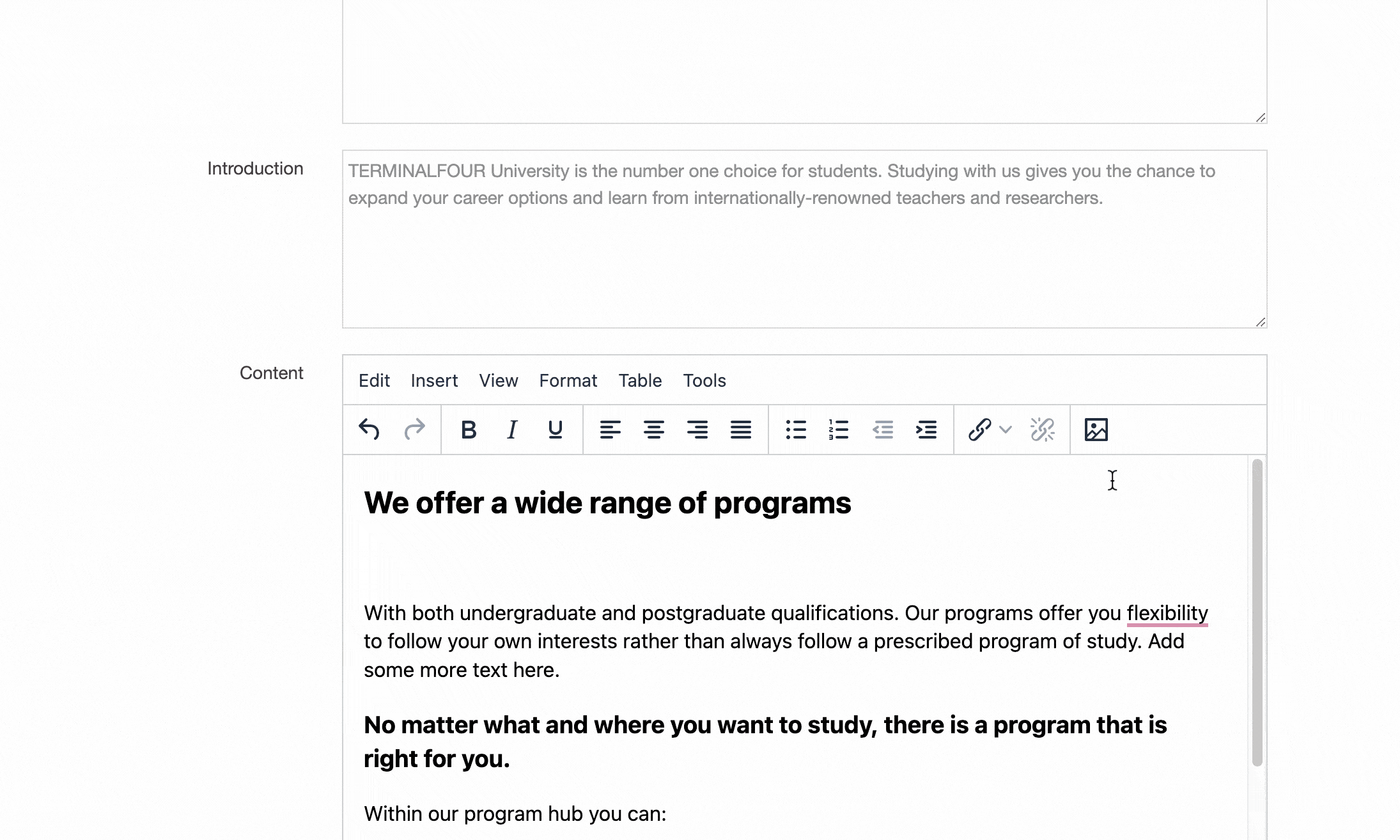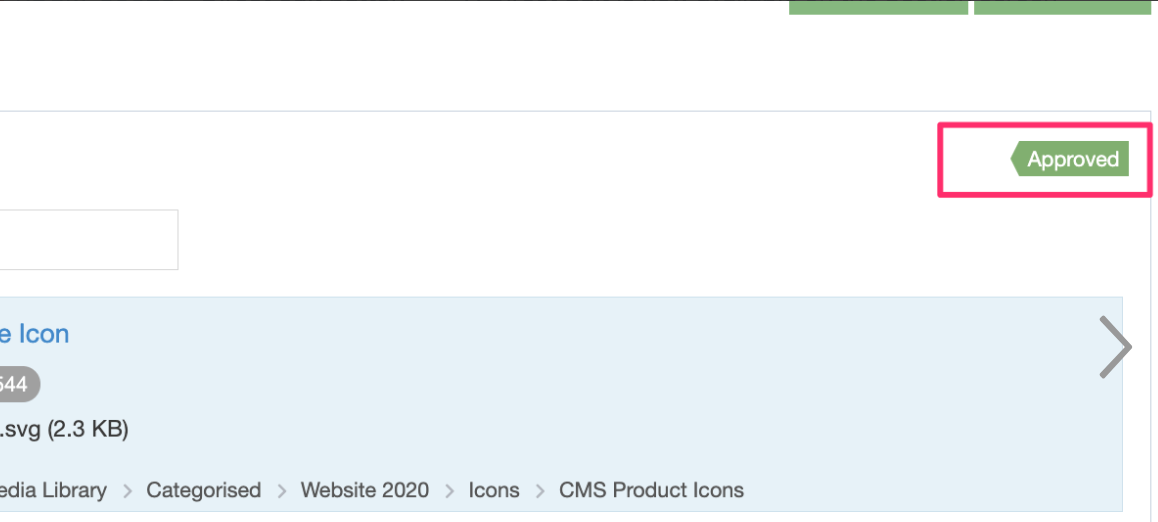Terminalfour: 8.3.14
- Date Released:
- September 29 2022
General
Overview
The biggest update with this version is support for MySQL 8.0, which will add some performance improvements as well as the ability to add emojis to content (or anywhere in the system). It also resolves an issue in which Form Bank submissions that contained emojis would not download.
Other under-the-hood changes include
- improvements to List performance (which will improve performance to Content Item loading times and anywhere that Lists are used)
- daylight savings aware changes to publish and transfer times
MySQL 8.0 support
RDSM-33474
8.3.14 brings support for MySQL 8.0, which will resolve several tickets related to Form Bank submissions not downloading when they contain emojis 😉.
We've written an article on upgrading to MySQL 8 if you're self-hosted.
While MySQL 8.0 is supported, it's not required, so you can still use MySQL 5.7.
Improved List performance
RDSM-29196
We're taking the opportunity to refactor how Lists perform across the product. Some Lists can contain thousands of entries, and since Lists are used across content and in forms, it's crucial that they perform well. With this refactor, we will see performance improvements everywhere that Lists are used.
Daylight Savings Time (DST) for Scheduled Publish/Transfer Times
RDSM-28832
Daylight Savings Time has, in the past, proven to be a source of frustration when publish and transfer times are moved forward or back an hour. This can result in tasks running into each other, requiring significant manual work to fix. With this change, DST changes will be considered when tasks are scheduled.
Form Bank connection issues alert
RDSM-33314
Now when Form Bank encounters an issue, Administrators will be notified.
This is the first step to making the notification center more useful and we aim to add publish and sync errors here in the future.
Sort Media Items by last modified date
RDSM-33419
Previously, when you added a Media Item, you may have had to search for it to add it to a Content Item since it wasn't obvious where it went in the listing. Now you can sort by the last modified date and retrieve it quickly. 👍
Ability to customize the Form Builder confirmation mail footer
RDSM-33531
You've been able to customize the Form Builder Confirmation mail header since 8.3.10. Now you can customize the footer as well.
The calendar will display when the calendar icon is clicked
RDSM-33431
Previously, precisely nothing would happen when you clicked on the calendar icon in a date input. Now, the calendar is displayed, which is exactly what everyone expected to happen.
Display content status in the Content tab of the Content Item screen
RDSM-33523
You will now be able to see the content status in the Section screen without having to return to the Section screen.
Direct Edit button
RDSM-33623
A Direct Edit button is now available on the Section screen, allowing users to go directly to Direct Edit from a Section without returning to the Site Structure.
We're busy working on some useful enhancements to Direct Edit that will be available in version 8.3.15.
Support for MS SQL Server 2019
Support for MS Windows Server 2019 and 2022
Changes
| Component/s | Summary | Priority | Issue key |
|---|---|---|---|
| Channels / Microsites | Update the "Fixed rate" tooltip to reflect better what it does | P4 | RDSM-33805 |
| Media Library | Media history tab not loading | P3 | RDSM-33787 |
| TinyMCE | Text containing an apostrophe is truncated when an internal link is added | P3 | RDSM-33764 |
| TinyMCE | TinyMCE inserts media file twice on mirrored content | P3 | RDSM-33677 |
| Form Builder | Add an error notification indicator when there's a Form Bank error | P3 | RDSM-33631 |
| Form Builder | Customise the Confirmation mail footer | P3 | RDSM-33531 |
| Content | Add the Content Item status to the Content tab | P3 | RDSM-33523 |
| Database | Add support for MySQL 8 | P3 | RDSM-33474 |
| Content Types | The date picker should be displayed when the user clicks on the calendar icon | P3 | RDSM-33431 |
| Media Library | Sort Media Items by last modified date | P3 | RDSM-33419 |
| Form Builder | Add a persistent alert/notification to warn of Form Bank connection issues | P3 | RDSM-33314 |
| Navigation Object | Wrong values used for Add Content Count and Child Section Links in Navigation Site Map | P3 | RDSM-33237 |
| Direct Edit | It should not be possible to insert content when viewing a fulltext layout in Direct Edit | P3 | RDSM-33182 |
| Publish | Mapped Meta Broker is not building the right url when an image is a pre-cached element | P3 | RDSM-33024 |
| Page Layout | Some users cannot assign Page Layouts via the dropdown menu | P3 | RDSM-32930 |
| Form Builder | When creating a Content Item that has elements which use Lists, it unnecessarily retrieves form list usage from Form Bank which impacts performance | P3 | RDSM-32219 |
| Content Syncer | Filter field does not work on Type mappings tab for the Content Syncer | P3 | RDSM-32161 |
| Media Library | Stack traces printed if media element mapped to metadata broker is not populated | P4 | RDSM-30900 |
| UI | Unfriendly error when saving/editing a preview filter | P3 | RDSM-30387 |
| Direct Edit | Direct edit: Clicking on Select Media content type element while creating content sends request with undefined parameters | P3 | RDSM-29538 |
| Content | When duplicating content, if the name specified is longer than the maximum length, the content does not duplicate | P3 | RDSM-29328 |
| UI | Typo in licensing error | Trivial | RDSM-29093 |
| Transfer | Scheduled Publish/Transfer times incorrect after clocks change | P3 | RDSM-28832 |
| Form Bank | When the database is set to utf-8 in mysql submissions with emojis cannot be downloaded | P3 | RDSM-28052 |
| Media Library | Error on screen and in logs, unable to add a file with % character in the filename to media library | P3 | RDSM-26986 |
| Content | When content is marked as inactive, the "Last modified" user should be updated to the user who deleted it | P3 | RDSM-26360 |
| Metadata | Add media to meta description, adds the media twice | P4 | RDSM-24567 |
| Content Syncer | Filter settings are not saved when you go to edit a Content Sync | P4 | RDSM-22979 |
Before upgrading
In advance of the upgrade please view the information and Technical Roadmap. Please contact us prior to upgrading we can provide you with the pre and post-upgrade tasks.
Priority
Please note that the priorities assigned to bugs differ from those assigned to Client Support tickets:
- P1 - Major rework of product.
- P2 - Major performance change.
- P3 - Regular priority change.
- P4 - Minor change.
- Trivial - Very minor UI changes.