Terminalfour: 8.3.10
- Date Released:
- July 15 2021
General
This release brings some big changes and useful refinements.
New login-screen
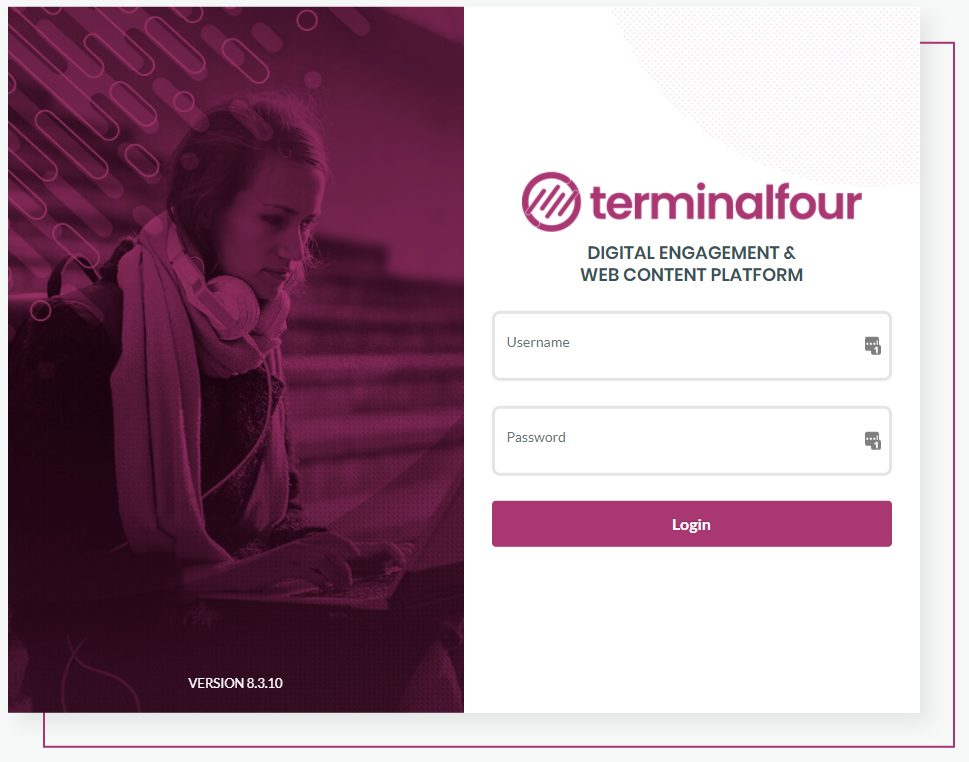
It's been a while since Terminalfour was rebranded, so it's about time that the product reflected it. We've designed a shiny new log-in screen. We hope you like it. The login screen now shows the current version number, so you don't have to go digging in the About screen to see if you're due an upgrade. We've also added the new logo to the top navigation as well.
Social Poster functionality
The APIs for the social networks that Social Poster works with changed some time ago. That caused the feature to break. We've updated the integration, so it works as intended, and we'll be keeping an eye out to make sure that the next time there's an API change, we can resolve it sooner.
Form Builder mail customization
You might already know that when you add an email field to a form in Form Builder, you can choose to send a confirmation email to that submitted address. This is useful if you want the person who fills out the form to receive confirmation that their submission has been received.
From this version, you can customize the message that appears at the top of this mail. You can also add some HTML too. We've also improved the styling of the submission if a copy of it is included in the mail.
Media Item delete alert
Want to delete a Media Item but worried it could be used somewhere you hadn't thought? Worry no more. Now you'll get an alert listing all locations where the Media Item is being used.
Content Type name now links in Sections
Ever been in a Section and wanted to edit the Content Type associated with a Content Item? Previously you may have opened a new tab, but now you can click the Content Type name and go straight there.
Floating T4 Tag button
If you've ever edited a long Page or Content Layout and wanted to add T4 Tags, you've probably spent your fair share of time scrolling down to the button and back up again. We've now added a floating T4 Tag button that will be accessible wherever you need it.
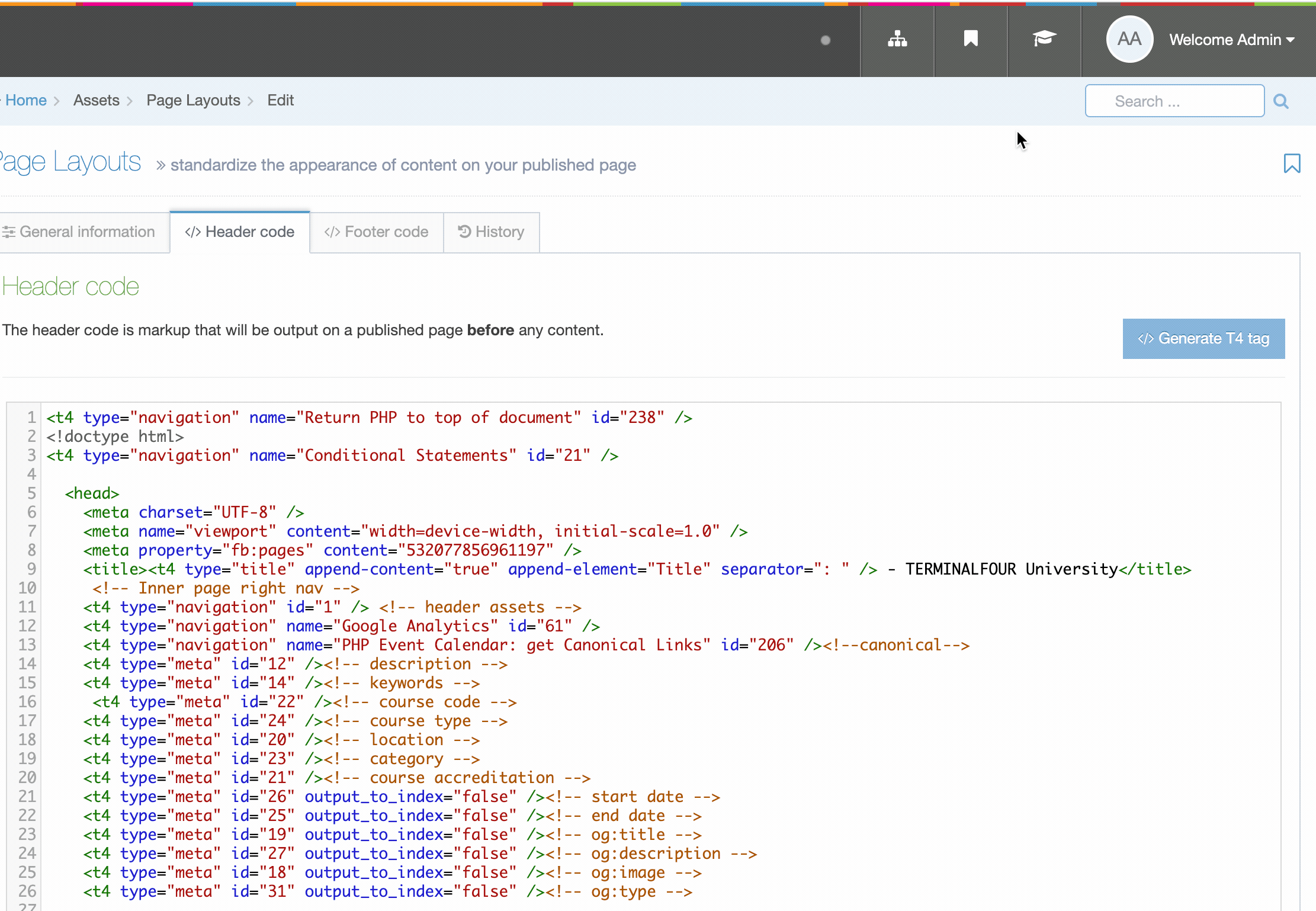
Fixes Of Note
The order of Content Element Types has been improved (RDSM-31787)
When adding a Content Element to a Content Type, the list of Element Types is now ordered by type. Previously they were listed randomly so it required a good bit of scrolling to find the one you need.
When there's just one Language, you won't see Language options (RDSM-32661)
When just one Language is used, we've removed the Language options. This means that users won’t be confronted with redundant language options that they don't need.
Changes
| Component | Summary | Priority | Key |
|---|---|---|---|
| Access rights | Cannot set access rights for a user on instance deployed on Oracle | P3 | RDSM-32417 |
| Authentication | Change width of login screen | P3 | RDSM-32713 |
| Broken Links Report | Populating the sections with content is leading to performance issues with broken link checker | P3 | RDSM-29010 |
| Channels / Microsites | Hide the translation disclaimer on channels if there is only one language configured | P3 | RDSM-31785 |
| Content | Notify user before deleting media asset currently is use | P3 | RDSM-29696 |
| Content | Bulk duplicate content, in a section containing a large number of contents takes a very long time for the "Rename content before duplicating (optional)" pop-up/window to appear" | P3 | RDSM-27942 |
| Content Syncer | Errors not logged to tomcat logs when failing | P3 | RDSM-27348 |
| Content Types | Make the Content Type name a link | P3 | RDSM-32690 |
| Content Types | When adding an element to a Content Type, the order of the list of the element types could be improved | P3 | RDSM-31787 |
| Content Types | Error adding the content type - row size too large | P3 | RDSM-10686 |
| Direct Edit | Closing the alert-info box of a content option while in direct-edit closes the content modal | P3 | RDSM-32641 |
| Form Builder | Improve the formatting of user's entries in the Confirmation Mail | P3 | RDSM-32686 |
| Form Builder | Add a way to customise the Confirmation mail - Frontend/Backend | P3 | RDSM-32685 |
| Form Builder | You can select to use a different list on a list based element after you have created the fields from a content type | P3 | RDSM-32347 |
| Form Builder | 500 error in Console when clicking on filename in Submission report | P3 | RDSM-30226 |
| Form Builder | If the formbuilder configuration options have been removed and there is a form tag the publish can fail | P3 | RDSM-29617 |
| Form Builder | Failed submissions do not download but are counted in the total submissions report | P3 | RDSM-28840 |
| Group Management | Oracle19 Power user should not see Create new group button | P3 | RDSM-32420 |
| Hierarchy | Mirrored section not set as inactive when source is set to inactive | P3 | RDSM-28165 |
| Installer | New T4 branding login screen | P3 | RDSM-32692 |
| Languages | Hide language selector in the UI if there's just one language in the system - PM-3195 | P3 | RDSM-32661 |
| Media Library | Deleting media should delete records in the media_usage table using the "media_id" column | P3 | RDSM-32651 |
| Media Library | When editing long Media Items (e.g. CSS), Page Layouts and Content Layouts, there is a lot of scrolling to get to the "Generate T4 Tag" | P3 | RDSM-31865 |
| Media Library | Media in categories not displayed when using the media library modal | P3 | RDSM-30512 |
| Media Library | UI: Cannot middle click (or CTRL + Click) a media item to open it in a new tab | P3 | RDSM-25520 |
| Media Library | Media permitted file types is being ignored | P3 | RDSM-23683 |
| Page Layout | Unable to save page layout if syntax mode is changed | P3 | RDSM-26841 |
| Product Configuration | Clicking on the select media button in html editor config, all plugins vanish from the page until the page is reloaded | P3 | RDSM-27957 |
| Publish | PublishCache getTemplateFormatting throwing an exception when can't find a template leading performance penalty | P3 | RDSM-32670 |
| Publish | publish_file_info and publish_file_link at the end of a publish the update statements should be batched after 1000 to reduce contention | P3 | RDSM-32045 |
| Publish | PublishPersistUtils does not batch delete in groups of 1000 from published_file_info | P3 | RDSM-31955 |
| Security | XSS issue on some fields on transfer config page | P3 | RDSM-32504 |
| Security | Textfield in handlebars allows values that change the mark up | P3 | RDSM-32473 |
| Social Poster | If a social poster t4 tag is invalid and fails to post to socials, the post gets added to the social poster table and cannot be posted manually | P3 | RDSM-32730 |
| Social Poster | It is possible to repost content that has already been posted on the social poster page | P3 | RDSM-32726 |
| Social Poster | Cannot authorize social poster account on LinkedIn | P3 | RDSM-32694 |
| Social Poster | Cannot authorize social poster account on Twitter | P3 | RDSM-29362 |
| Social Poster | Cannot authorize social poster account on Facebook | P3 | RDSM-29361 |
| Authentication | 400 error is triggered whenever you enter long token name i.e. 81 chars or more | P4 | RDSM-31842 |
| Form Builder | Max character length is not displayed on the custom message | P4 | RDSM-32727 |
| Form Builder | When a form is deleted the values are not removed from the form_usage table | P4 | RDSM-23388 |
| Navigation | When hovering mouse over site structure/bookmarks/languages buttons etc. tooltip info is broken into multiple lines | P4 | RDSM-32795 |
| Product Configuration | Config_option table retains text editor records after the editor was deleted | P4 | RDSM-30413 |
| TinyMCE | Can't enable any TinyMCE plugins on additional editors with tinymce in the editor name | P4 | RDSM-32433 |
| Hierarchy | Duplicating a branch, modal has a "Cancel" button instead of "OK" | Trivial | RDSM-23671 |
Before upgrading
In advance of the upgrade please view the information and Technical Roadmap. Please contact us prior to upgrading we can provide you with the pre and post-upgrade tasks.
Priority
Please note that the priorities assigned to bugs differ from those assigned to Client Support tickets:
- P1 - Major rework of product.
- P2 - Major performance change.
- P3 - Regular priority change.
- P4 - Minor change.
- Trivial - Very minor UI changes.
