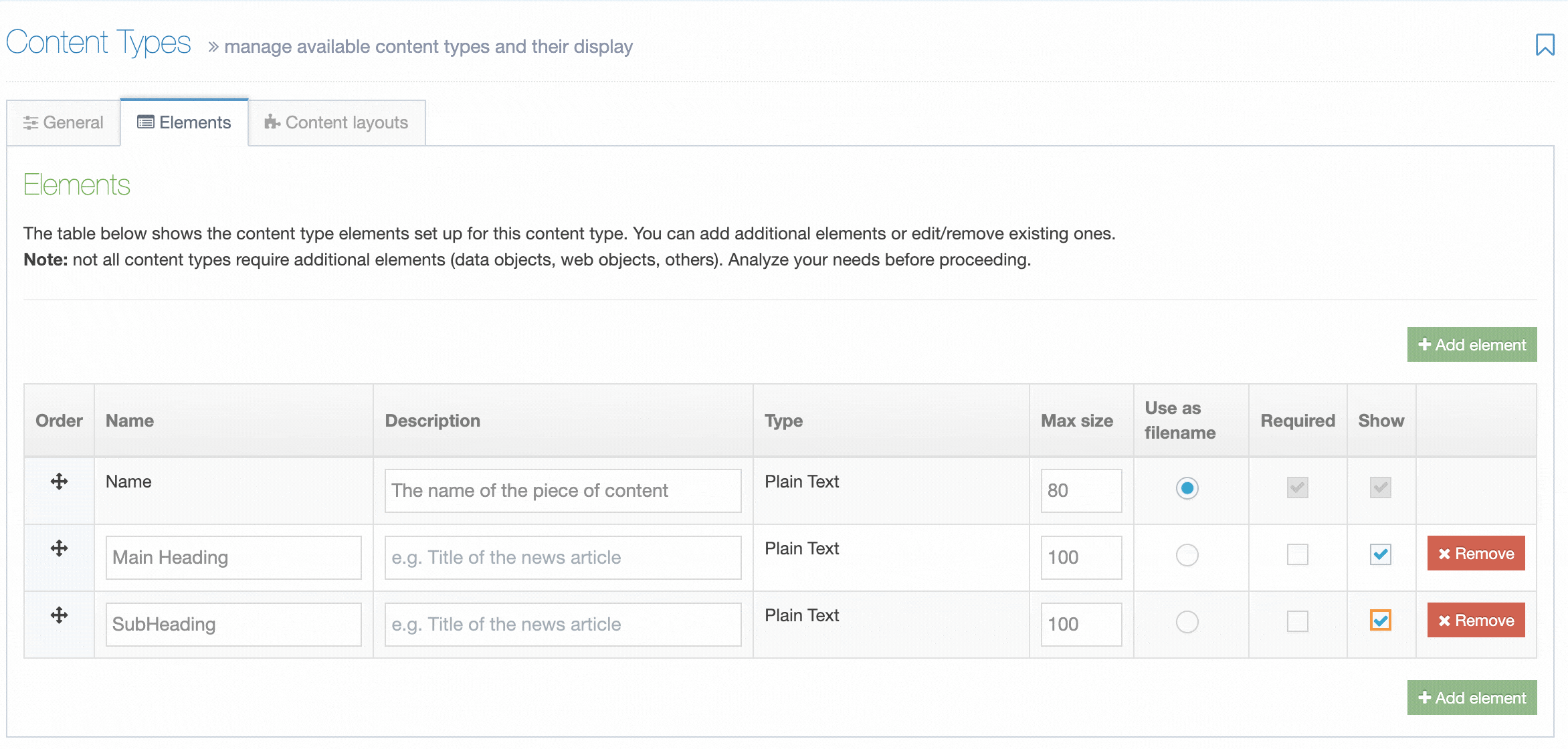Terminalfour: 8.3.17
- Date Released:
- July 31 2023
General
Overview
Content Element Hiding
RDSM-36478
If you've been using Terminalfour for a while, chances are you have Content Types containing redundant Content Elements you might be reluctant to delete. From this version, you can hide Content Elements from editors. This is also useful if you use the Content Syncer to populate Content Items, and you don't necessarily want editors to see or edit the values added.
The visibility of the Content Element doesn't affect its visibility when content is published or previewed.
Improved validation when editing a Content Item
RDSM-33850
When saving a Content Item with one or more empty required Content Element(s), the "Save changes" button was disabled. If the Content Item was very long, it was difficult for users to understand why it was not saving. Now, the screen will scroll to the Content Item with the issue.
Accessibility improvements
- The login page now allows keyboard navigation on the login screen (RDSM-31441)
- A screen reader now reads out top menu items (RDSM-31450)
Minor issues
When Child Sections are re-ordered, this is now reflected in the Mirrored Branch
RDSM-26347
Previously, when you re-ordered Child Sections, this wouldn't be reflected in the Mirrored Branch. Now those changes will take effect in the Mirror.
Class styling is now applied to images in the HTML Editor
RDSM-36765
Before this release, when a class was added to an image in the HTML Editor (TinyMCE), styling changes could only be seen on Preview and Publish. Now, you can see that styling while you edit the content.
Changes
| Issue Type | Issue key | Summary | Priority | Component/s |
|---|---|---|---|---|
| Bug | RDSM-31450 | WCAG: links with unclear purpose 2.4.4 Link Purpose (In Context) (Level A) | P3 | Accessibility |
| Bug | RDSM-31441 | Login tab order does not allow you to navigate via the keyboard 2.4.3 Focus Order (Level A) | P3 | Accessibility |
| Bug | RDSM-36673 | Reloading the media category page does not load tabs correctly and if saved, may remove all/some settings like users or groups assigned read/write access | P3 | Access rights |
| Bug | RDSM-36442 | Images using CDN/PXL and variants are resized with the wrong dimensions on publish when using multiple publish threads. | P3 | CDN/PXL |
| Change Request | RDSM-36555 | Relabel the "Delete" button in the Content Item screen to "Delete Content Item" | P3 | Content |
| Bug | RDSM-34134 | Content Owner Modal Slow To Load Groups | P4 | Content |
| Story | RDSM-33850 | If a content element validation fails, the screen should scroll to the invalid element on an attempted save | P4 | Content |
| Bug | RDSM-37093 | Default value for the name element needs to be set to enabled when a content type is created from a newly imported form | P3 | Content Types |
| Story | RDSM-36830 | Show Content Types with hidden elements in the Content Type listing screen | P3 | Content Types |
| Change Request | RDSM-36480 | Relabel the Content Type delete button | P3 | Content Types |
| Story | RDSM-36479 | The ability to hide Content Elements | P3 | Content Types |
| Epic | RDSM-36478 | Allow some users to hide Content Elements | P3 | Content Types |
| Bug | RDSM-33467 | Content Type settings appear below Content Types (also occurs for Page Layouts) | P3 | Content Types |
| Bug | RDSM-24228 | Validation text overlaps with character count text | Trivial | Content Types |
| Bug | RDSM-34045 | Content name tooltip obscures TinyMCE buttons on screen widths below 1480px | P4 | Direct Edit |
| Bug |
RDSM-37005 RDSM-37029 |
Concurrency issues with PredefinedList | P3 | Lists |
| Bug | RDSM-33797 | Double clicking an image in select media modal duplicates image in TinyMCE | P3 | Media Library |
| Bug | RDSM-30975 | Moderator with read-only access can't choose media layout | P3 | Media Library |
| Bug | RDSM-36717 | Compare page appearing for a brief moment when opening the Page Layouts list. | P4 | Page Layout |
| Bug | RDSM-24250 | Performance: /rs/group web service response time should be improved | P3 | Performance |
| Bug | RDSM-20768 | GroupService returns all groups as disabled regardless of their status | P3 | Performance |
| Bug | RDSM-30744 | Failed to generate preview | P3 | Preview |
| Change Request | RDSM-36481 | Relabel the "Delete" button in the Section screen to "Delete Section" | P3 | Section |
| Bug | RDSM-36874 | JavaScript (XSS) issue on Bookmarks | P3 | Security |
| Bug | RDSM-36873 | JavaScript (XSS) triggered in when selecting a Content Type from a dropdown | P3 | Security |
| Bug | RDSM-36850 | Reflected XSS vulnerability in Preview URLs | P3 | Security |
| Bug | RDSM-25768 | XSS issue when editing a section | P3 | Security |
| Bug | RDSM-36987 | Section is not highlighted in the Site Structure after duplication | P3 | Site Structure |
| Bug | RDSM-36920 | The "Collapse all" option is missing for subsections | P3 | Site Structure |
| Bug | RDSM-26347 | Reordering subsections should reflect on mirrored branch | P3 | Site Structure |
| Bug | RDSM-36924 | Custom styles applied to links convert to lowercase | P3 | TinyMCE |
| Bug | RDSM-36765 | Class styling not being applied to Images in TinyMCE editor window | P3 | TinyMCE |
| Bug | RDSM-36576 | The HTML Editor Find and Replace modal should have focus when displayed | P3 | TinyMCE |
| Bug | RDSM-33962 | Media attributes width and height are not saving in TinyMCE | P3 | TinyMCE |
| Bug | RDSM-33162 | SS-links wrapped around images in TinyMCE5 don't work in Direct Edit | P3 | TinyMCE |
| Bug | RDSM-36911 | Not possible to validate login credentials for Visitor users | P3 | User Management |
| Bug | RDSM-36828 | Cannot edit user after upgrade | P3 | User Management |
Before upgrading
In advance of the upgrade please view the information and Technical Roadmap. Please contact us prior to upgrading we can provide you with the pre and post-upgrade tasks.
Priority
Please note that the priorities assigned to bugs differ from those assigned to Client Support tickets:
- P1 - Major rework of product.
- P2 - Major performance change.
- P3 - Regular priority change.
- P4 - Minor change.
- Trivial - Very minor UI changes.