Deprecation Updates
We regularly update Terminalfour and sometimes this means that features, capabilities and support for certain technologies are officially removed. We provide as much notice as possible when deprecating a product feature or capability and will support it until it's officially removed from the product.
For a full list of technical changes have a look at the Technical Roadmap.
We also have an official Supported Systems document detailing the operating systems, databases and versions of Java that are supported in Terminalfour.
Support for Clustered Environments
We will be deprecating and removing support for clustered environments in Terminalfour. This feature is no longer required in its current form as high availability of the Terminalfour environment is handled via other measures. By removing support for this feature and focussing our development efforts towards more general improvements to performance, we can deliver more impactful improvements to all our customers.
When will this happen?
The deprecation was announced with the release of Terminalfour 8.4.2 in November 2025. The last Terminalfour version to support clustering will be released in October 2026 (11 months from the announcement).
What do I have to do?
If you're currently using the clustering feature of Terminalfour (almost all customers are not), reach out to customer support or your Customer Relationship Manager to discuss the impact and next steps.
Support for Oracle and MSSQL Databases
We will be deprecating and removing support for both Oracle and MSSQL databases in Terminalfour. By focusing our development efforts on a single database platform (MySQL), we can deliver more optimized performance improvements and features for all our customers. This specialized focus allows us to create better, more efficient solutions rather than maintaining compatibility across multiple database systems.
When will this happen?
The deprecation was announced with the release of Terminalfour 8.4.1 in July 2025. The last Terminalfour version to support Oracle and MySQL will be released in October 2026 (15 months from the announcement).
What is the exact version which will drop support for Oracle and MSSQL databases?
The exact version number will be announced closer to the date. But it will be the first version released after October 2026.
What happens if I'm currently using MSSQL or Oracle?
You can continue using your current database with any version up to the version released in October 2026 without interruption. However, to receive updates beyond the October 2026 version, you'll need to migrate to MySQL. We recommend you begin making a plan to migrate to MySQL to be able to avail of new features and improvements.
Will I lose support for my current MSSQL/Oracle implementation?
No, we will continue to support existing implementations on versions up to the October 2026 version. However, new features and updates beyond this date will only be available for MySQL implementations. Oracle or MS SQL specific bug fixes will no longer be addressed after this release. We recommend you begin making a plan to migrate to MySQL to be able to avail of new features and improvements.
Will this affect the Content Syncer tool (will I still be able to integrate with a 3rd party database that uses MSSQL or Oracle)?
The external content syncer is unaffected by this change. You'll still be able to use the External Content Syncer tool to connect to a MSSQL or Oracle database and sync content.
Will you provide assistance in migrating to MySQL?
We can provide migration assistance to our customers. Contact your Relationship Manager to discuss your migration needs and timeline. They will help explore options.
What should I do to prepare for migration?
- Review your current database implementation
- Contact your Relationship Manager to discuss migration planning
- Identify a suitable timeframe for migration before October 2026
- Ensure your team is prepared for any necessary training on MySQL
Google Analytics Dashboard
We will be deprecating and removing the Google Analytics Dashboard from Terminalfour. We will be upgrading the Google Analytics integration to work with Google Analytics 4 so users can still see Google Analytics data in Direct Edit.
When will this happen?
Deprecation has occurred in Terminalfour 8.3.15, and the feature was removed in 8.3.16.
What do I have to do?
If you’d still like to share Google Analytics with your team, we would recommend using Google Looker Studio (formerly Google Data Studio), which allows you to create interactive charts and dashboards with Google Analytics data. Charts can even be embedded as an iFrame in a Terminalfour Dashboard module widget.
Access Key
The Access Key option in the Section screen is deprecated and will be removed in a future release.
While Access Keys were, in the past, used as an accessibility aid, this is no longer the case owing to inconsistent implementation in browsers and screen readers. The following is from a WebAIM article"
Despite good intentions and because of varied and insufficient browser implementations, accesskey very often does not provide a viable solution for keyboard shortcuts on the web...Due to numerous problems with implementation, accesskey is typically best avoided. If used, they must be implemented carefully. The bottom line: some users will benefit and some will not, and some may even be disadvantaged.
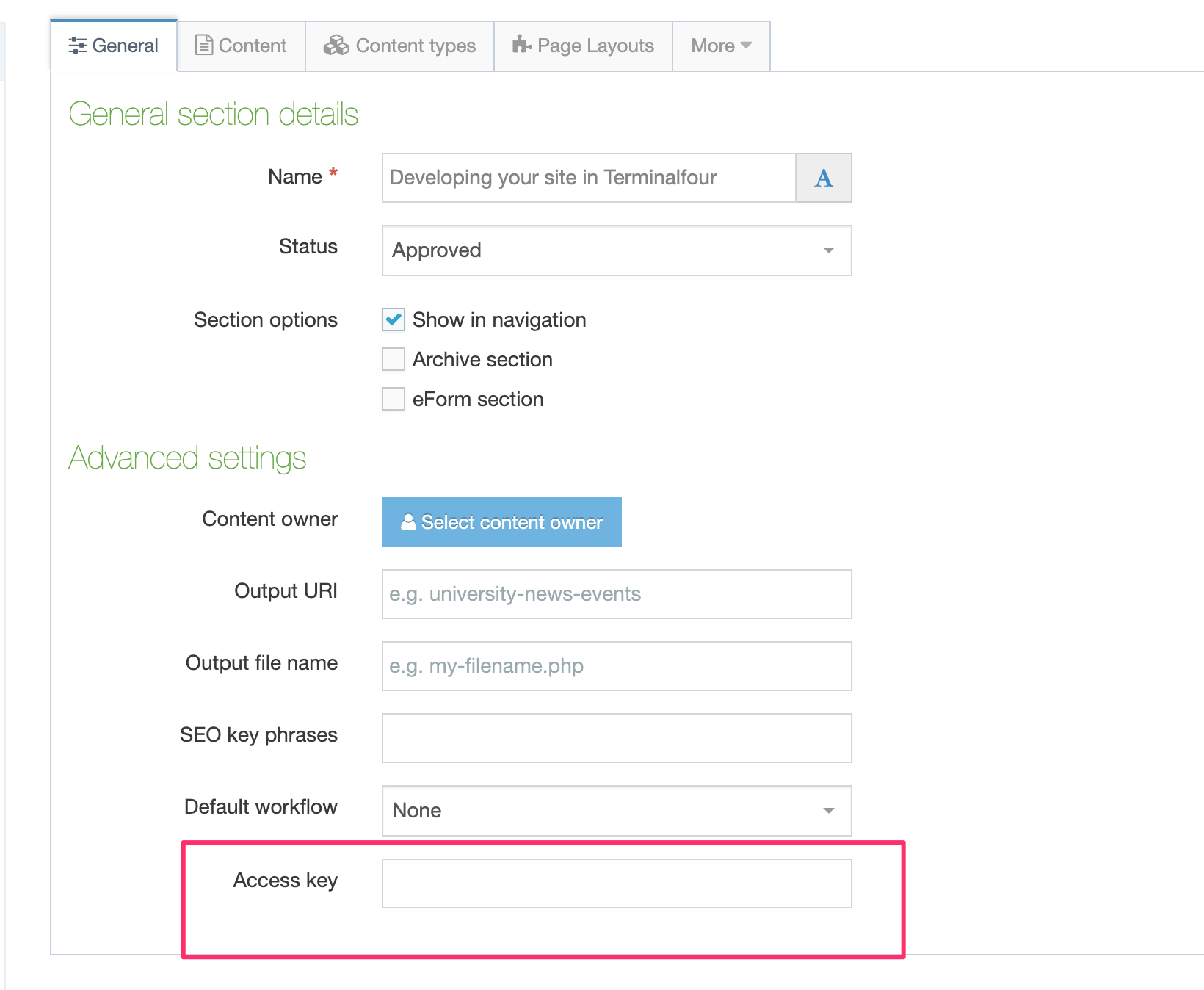
When did this happen?
Deprecation occurred in Terminalfour 8.3.13.
What do I have to do?
In the short term, there is no action you need to take. Deprecation does not mean we are removing this option from 8.3.13.
Kerberos Authentication
Kerberos authentication has been deprecated and was removed in 8.3.16.
When did this happen?
Terminalfour 8.3.13
What do I have to do?
In the short term, there is no action you need to take. Deprecation does not mean we are removing Kerberos support from 8.3.13.
If you use Kerberos authentication have any questions please contact Client Support.
Mobile Integration Link
The "Mobile Integration" (located at Sites & Channels > Mobile Integration) link will be removed as an option from the main navigation. In addition, the configuration screen (located at Administration > Set up Sites & Channels > Mobile Integration) will also be removed.
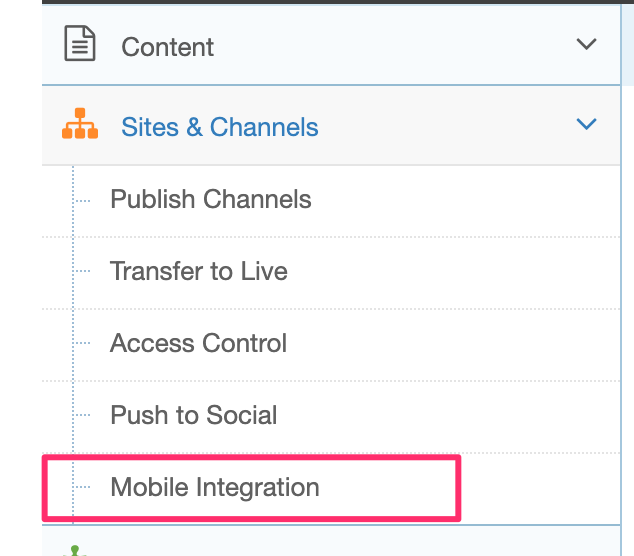
When did this happen?
Terminalfour 8.3.12
What do I have to do?
If you use this feature you can still access the pages via URL input. The code and pages will be removed in a future release of the product so let us know if this will impact you.
Browser support for IE 11
Since Microsoft is withdrawing support for Internet Explorer (IE 11) from their own apps and services we will also be withdrawing support for the browser. This means that the Terminalfour product will no longer be tested with IE 11 and any issues that arise will not be fixed.
Published sites will not be affected by the change so if your published site still supports IE 11 then you will not see any changes.
When did this happen?
Terminalfour 8.3.12
What do I have to do?
You should switch to a more up-to-date browser when using Terminalfour.
Fetching Grandchild Sections with the Related Content Navigation Object
The Related Content Navigation Object can fetch content from Grandchild Sections; however, this feature can output inconsistent results like broken links, particularly when used with fulltext elements. Since it's not a widely used feature, we will be deprecating it.
When did this happen?
Terminalfour 8.3.18
What do I have to do?
Because this method published with inconsistent results, chances are if you were using it you may already have switched to another Navigation Object. We would recommend going to the Navigation Object listing screen (Assets > Navigation) and searching for "Related Content Navigation Object" and, in each Navigation Object, checking to see if the "Fetch method" is set "Use grandchild".
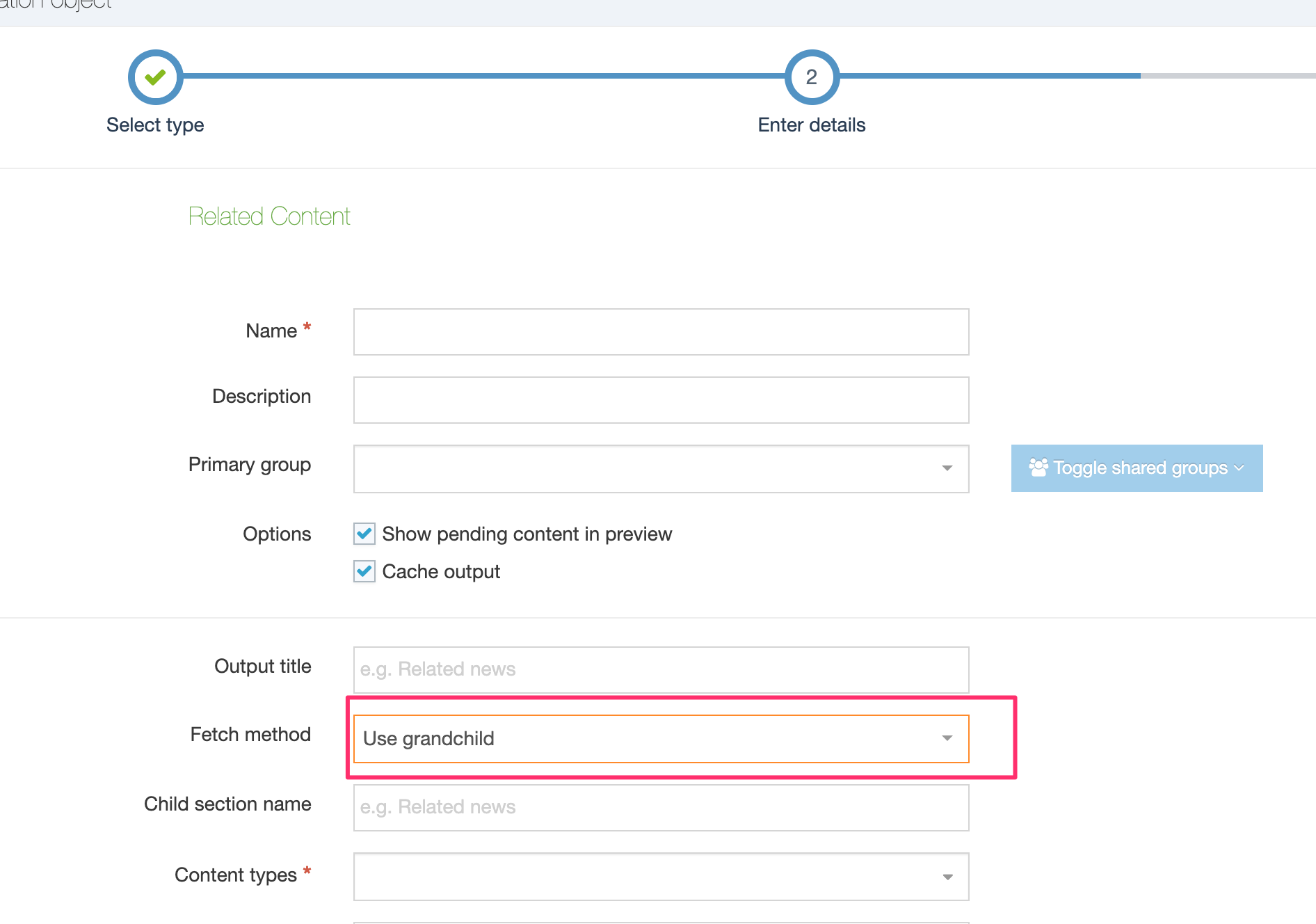
Solution 1 - Use the Top Content Navigation Object
If the content being displayed has a Date element (e.g. News content) consider using the Top Content Navigation Object. With the Top Content Navigation Object, you can select "Use current branch" as the "Fetch method". This will list Content Items below the current section, regardless of level, and allows you to restrict the Content Type and the number of items displayed.
Solution 2 - Use the Keyword Search Navigation Object
The Keyword Search Navigation Object allows you to display content based on specific categorization or keywords. For the "Content Fetch Method", consider using either "Use branch at level", specifying levels to search, or selecting "Branch" and using a Content Type element in the "Search section from" to allow users to select the branch to search.
Solution 3 - Use Programmable Layouts
You can use a Programmable Layout to get the same results. Given the vast flexibility of Programmable Layouts, the options are limitless. If you require assistance in the development, we recommend that you contact your Account Manager or the Client Support team who can put you in contact with someone to discuss requirements with you.
Back to top