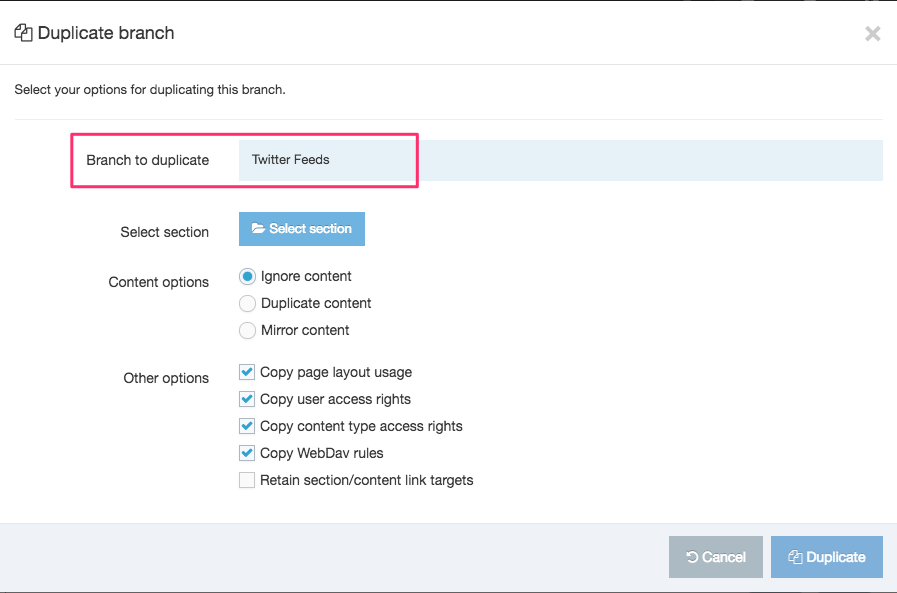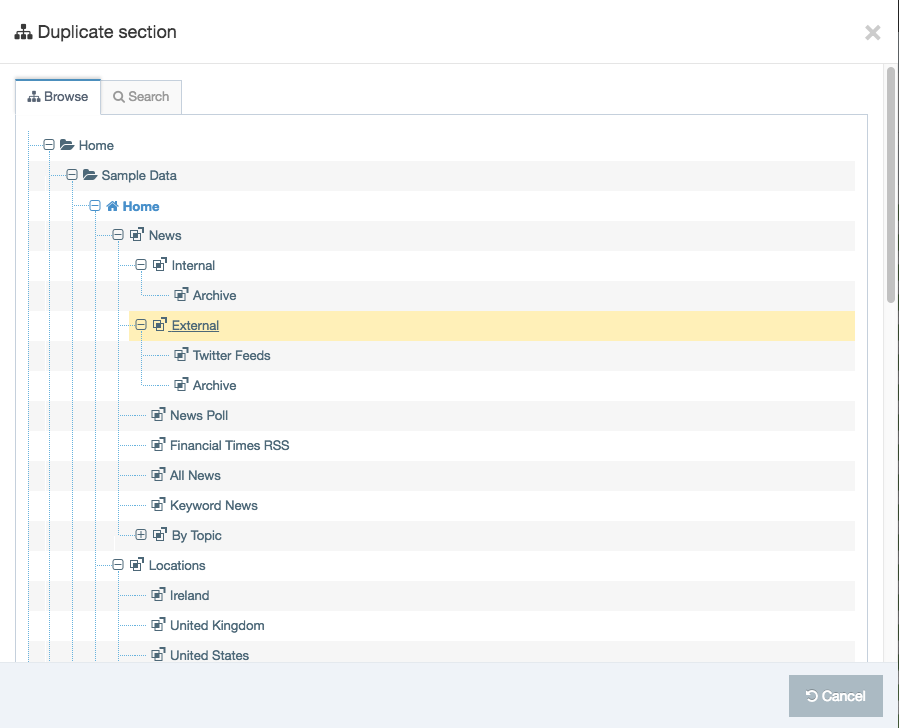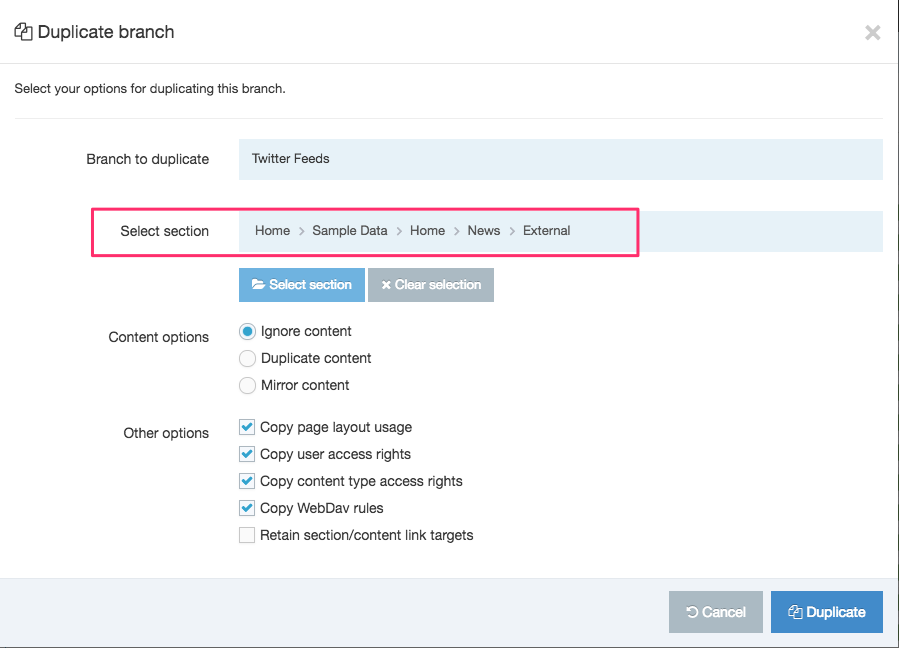Duplicate branch
Description
A Branch is a Section that contains Subsections (or Child Sections). You can duplicate a Branch and, if you choose, its content to another location within the Site Structure.
Duplication creates a new Section with a separate Section ID (sid) and both are independent of each other.
How to Duplicate a Branch
To duplicate a Branch, locate the Branch to be duplicated on the Site Structure select the Section Action Menu.
Select Duplicate Branch. A modal window appears from which you can select the options to apply on the destination duplicate:
Branch to Duplicate - in this example "Test Section" is the name of the Branch that will be duplicated
Select Section will display a modal window containing the Site Structure, allowing you to select the section in which the duplicate will be created:
When the Section has been selected the first modal window screen is displayed again and the path to the selected Section is shown in the Select Section
Duplicate Branch Options
| Item | Description |
|---|---|
| Content Options |
What will happen to the content in the duplicated Branch?
|
| Copy Page Layout Usage | Copies the Page Layouts assigned to the original Branch, instead of inheriting the Page Layouts from the new Parent Section. |
| Copy User Access Rights | Copies the user access rights from the original Branch, instead of inheriting the rights from the new Parent Section. |
| Copy Content Type Access Rights | Copies the Content Types assigned to the original Branch, instead of inheriting the Content Types from the new Parent Section. |
| Copy WebDAV Rules | Copies the rules applied to the original Branch to the duplicate Branch. This is a legacy setting that is not used in v8. |
| Retain Section/Content Link Targets |
Only relevant if the Content options is set to Mirror content and the branch is being duplicated within the same channel. When duplicating the branch to a different channel, all links within the duplicate branch point back to the original, and are therefore removed on publish. The duplicate content retains the links to the original Section and content. |
Click Duplicate and a "Success" banner appears.