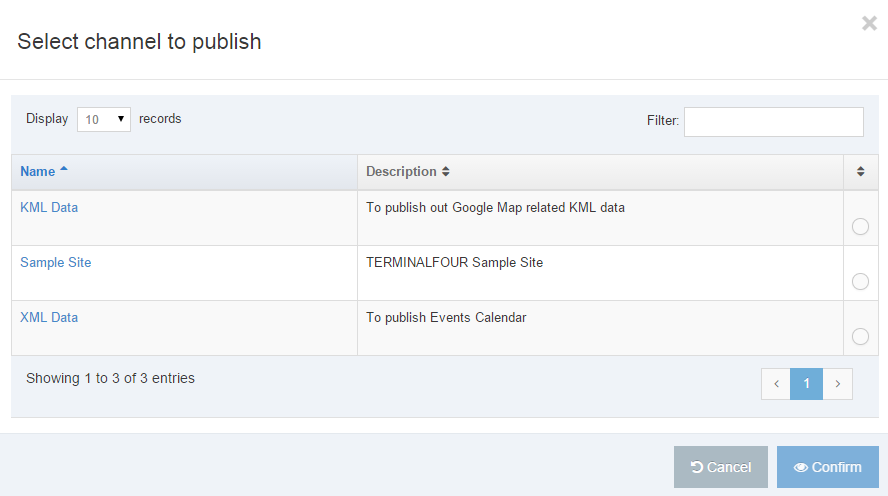Publishing Sections and Branches
Description
If you enable Publish Now, you can permit users from Moderators and higher to publish a Section or a Branch, instead of waiting for a full site publish.
Content must be approved before it can be published.
Publishing a Section
To publish a Section, expand the Site Structure to display the relevant Section, and use the Actions menu associated with the section to select Publish Section from the menu (see below).
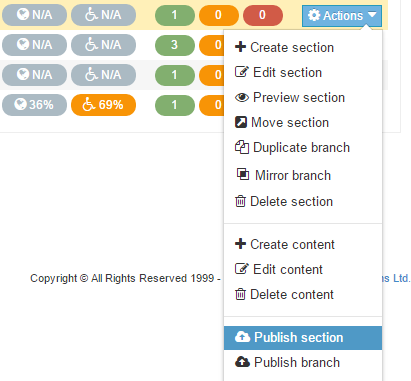
Publishing a Branch
To publish a Branch, expand the Site Structure to display the relevant Branch, and use the Actions menu associated with the section to select Publish Branch from the menu (see below).
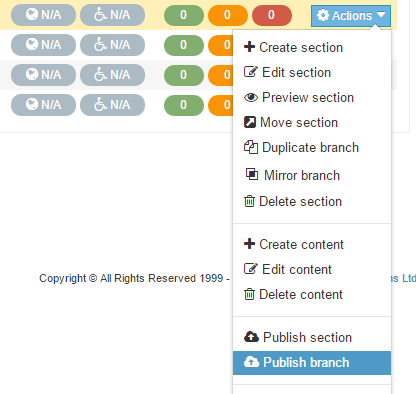
Selecting a Channel
If the Section is published on more than one Channel, a confirmation modal appears prompting you to select the publish Channel:
Either click the Channel name or select the Channel's radio button in the right column and click Confirm.
A cleanup is not run during a Branch or Section publish. A full Channel publish is required for cleanup.