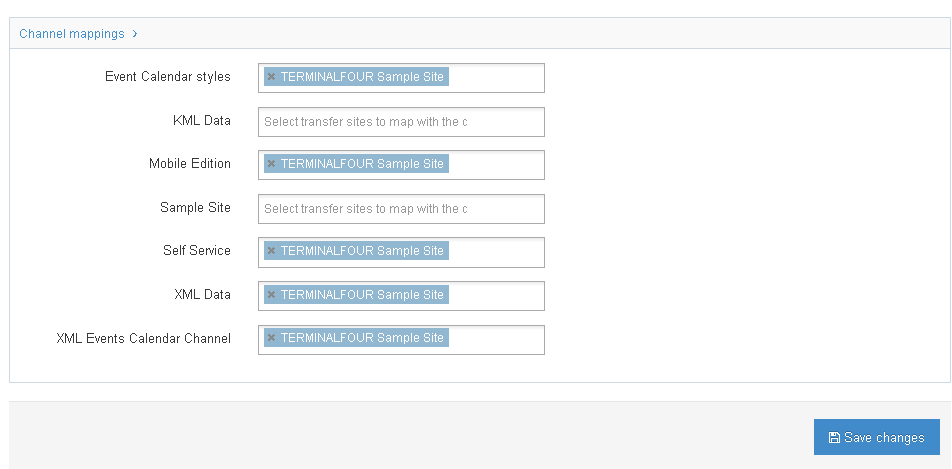Transfer Settings
Description
To configure the transfer settings go to System Administration > System Settings > Transfer
| Item | Description |
|---|---|
| Change set directory | Sets the directory to output changesets |
| Enable transfer of all written files | If checked, all files that are written are transferred. If unchecked, only changed files are transferred |
| Delete change set on successful transfer | Deletes the changeset file at the beginning of the following transfer |
| Disable change set if no transfer channels | Prevents creation of changesets if there isn't a channel associated with the transfer |
| Enable transfer now | Starts a transfer of the relevant channel each time something is published via a manual or scheduled publish or publish now |
| Transfer now interval | Sets the interval in seconds to check for files available for transfer |
| Enable search storage | Enables new configuration options in transfer sites to enable search storage, to improve indexing |
| Search security class name | Enter the custom-built class name for a search security plugin module which allows access control information to be stored in an external database to provide personalized search results. The custom class needs to be added to the system library files as a JAR file |
| Maximum failures before termination of transfer | Sets the number of consecutive failed file transfers before terminating the transfer |
| Maximum errors during cleanup before termination | Sets the number of errors before terminating the cleanup |
| Number of concurrent transfers | Sets the maximum number of concurrent running transfers |
| Maximum attempts to process failed file | Sets the maximum number of attempts to transfer a file, before the file is ignored. After a file is ignored, it is removed from the changesets. Set this option to 0 to never ignore failed files. You can transfer a file that has been ignored by updating the content and publishing again |
| Send email on successful completion | Sends an email after a successful scheduled transfer |
| Enable output to log file during a transfer | Outputs the transfer logs to a designated directory |
| Log file directory | Sets the directory to output transfer logs. The default is the content store directory |
Channel mappings
If Transfer Now is enabled, then for each Publish Channel, you can select the transfer site(s) you wish to start