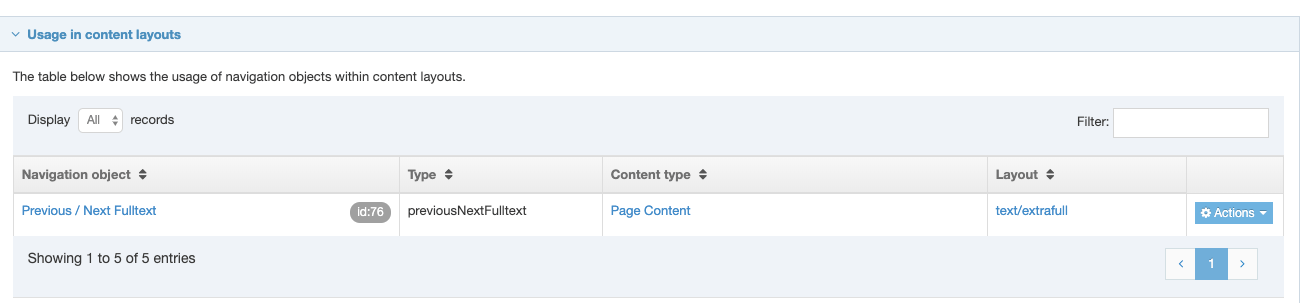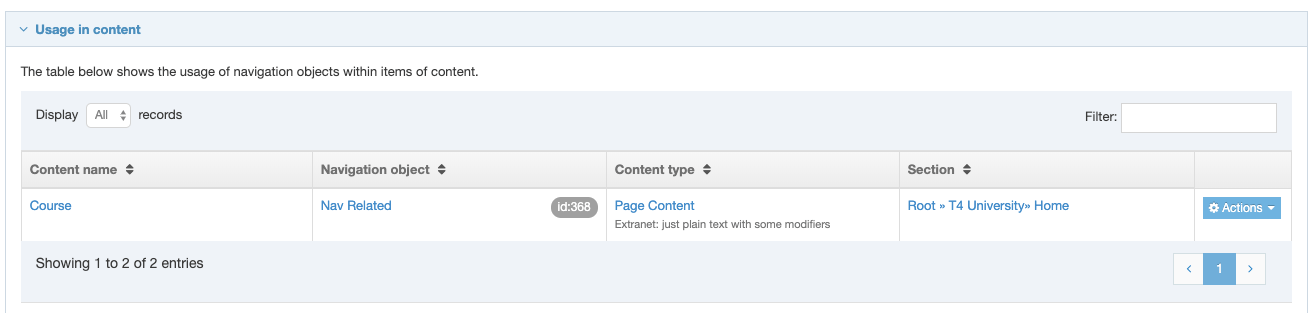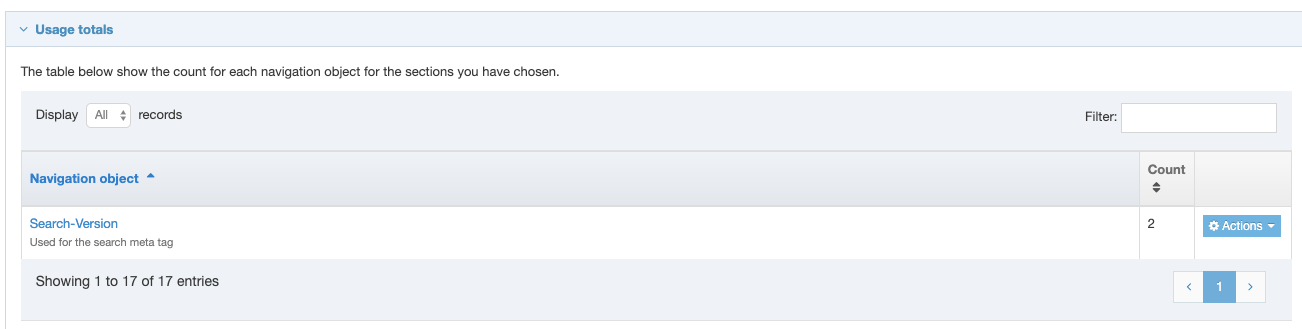Navigation usage
Description
The Navigation Usage Report lets you to see the Navigation Objects that are in use and where they are being used. This can be useful when changing or deleting a Navigation Object, as it might be in use, and potentially in more than one place.
To use the Navigation Usage Report, go to Assets > Asset usage > Navigation usage.
Search tools
The report can be run on a specific Navigation object or Section / Branch.
| Item | Description |
|---|---|
| Search by: Navigation object | |
| Navigation object | Select a specific Navigation Object and see where it is being used |
| Search by: Section | |
| Section | From the Select Section modal window click on a Section and then click the Select Section button at the bottom. |
| Number of levels to recurse |
Sets how deep through the Site Structure this report will run
|
Click Run report to display the search results.
Search results
Results matching the search will be displayed in four listings:
1. Usage in Page Layouts
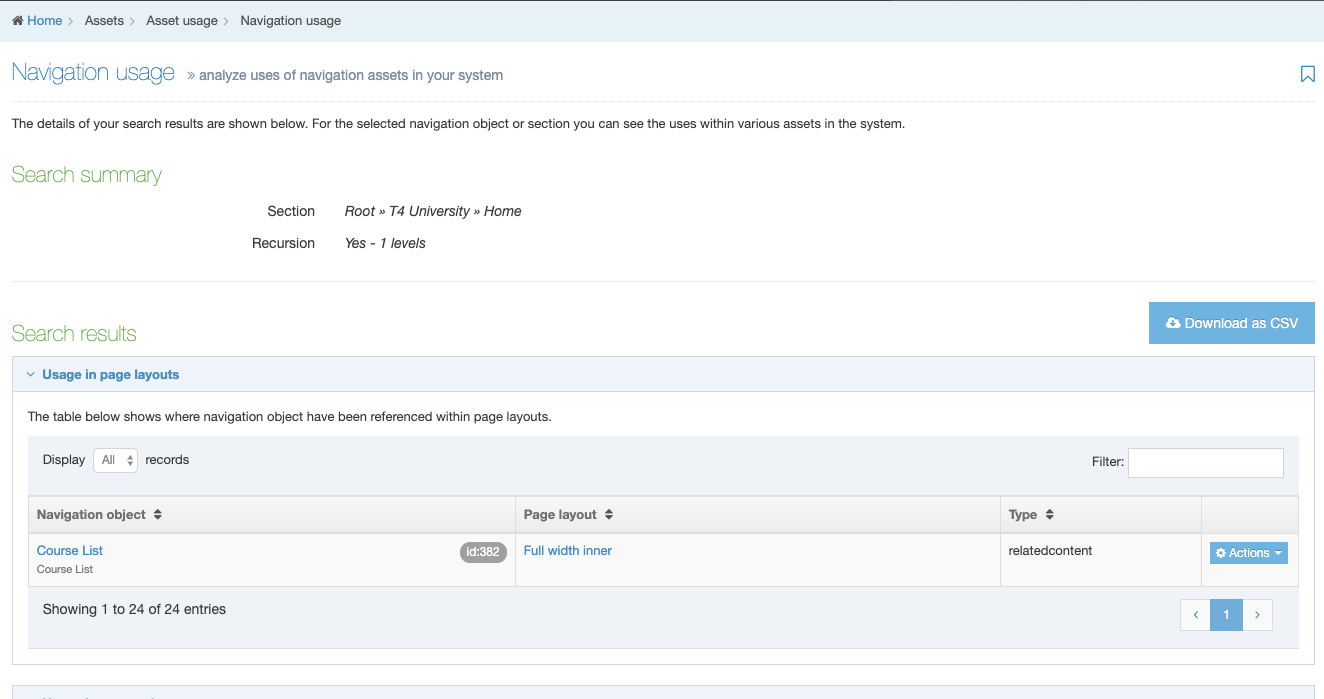
2. Usage in Content Layouts
3. Usage in content
4. Usage Totals
For each item, the Navigation Object, Navigation Object Type and the usage will be displayed. Results can be sorted and filtered.
| Item | Description |
|---|---|
| Navigation object | The name and id of the Navigation Object. Click the name to edit. |
| Type | The type of Navigation Object e.g. breadcrumb. |
| Line number | When searching for a specific Navigation Object, the line number that contains the object is displayed. Click Actions, View code snippet to view the excerpt of code from where the Navigation Object is being referenced in the page layout. |
| Page layout | If the Navigation Object is used in a Page Layout, the name of the Page Layout is displayed. Click the name to edit the Page Layout. |
| Content type | If the Navigation Object is used in a Content Type or Content Item, the name and description of the Content Type are displayed. Click the name to edit the Content Type. |
| Layout |
If the Navigation Object is used in a Content Layout, the name of the Content Layout is displayed. |
| Content name |
If the Navigation Object is used in a Content Item, the name of the Content Item is displayed. |
| Section |
If the Navigation Object is used in a Section, a breadcrumb to the Section is displayed. |
| Count |
The total number of times that the Navigation Object is used, displayed under usage totals. This is the usage count and does not necessarily represent the number of pages on which the Navigation Object appears. |
| Actions |
The Actions menu options change depending on the listing and allow you to:
|
Download as CSV
Click Download as CSV to download the results in a CSV file that can be opened in Excel.