T4 tags
Description
T4 Tags are built are added to Page Layouts and Content Layouts using the Generate T4 tag button from Page Layouts and Content Types. When the button is clicked you can add and customize T4 Tags to the layout.
In this example we are adding a Nav Object T4 Tag to a Page Layout:
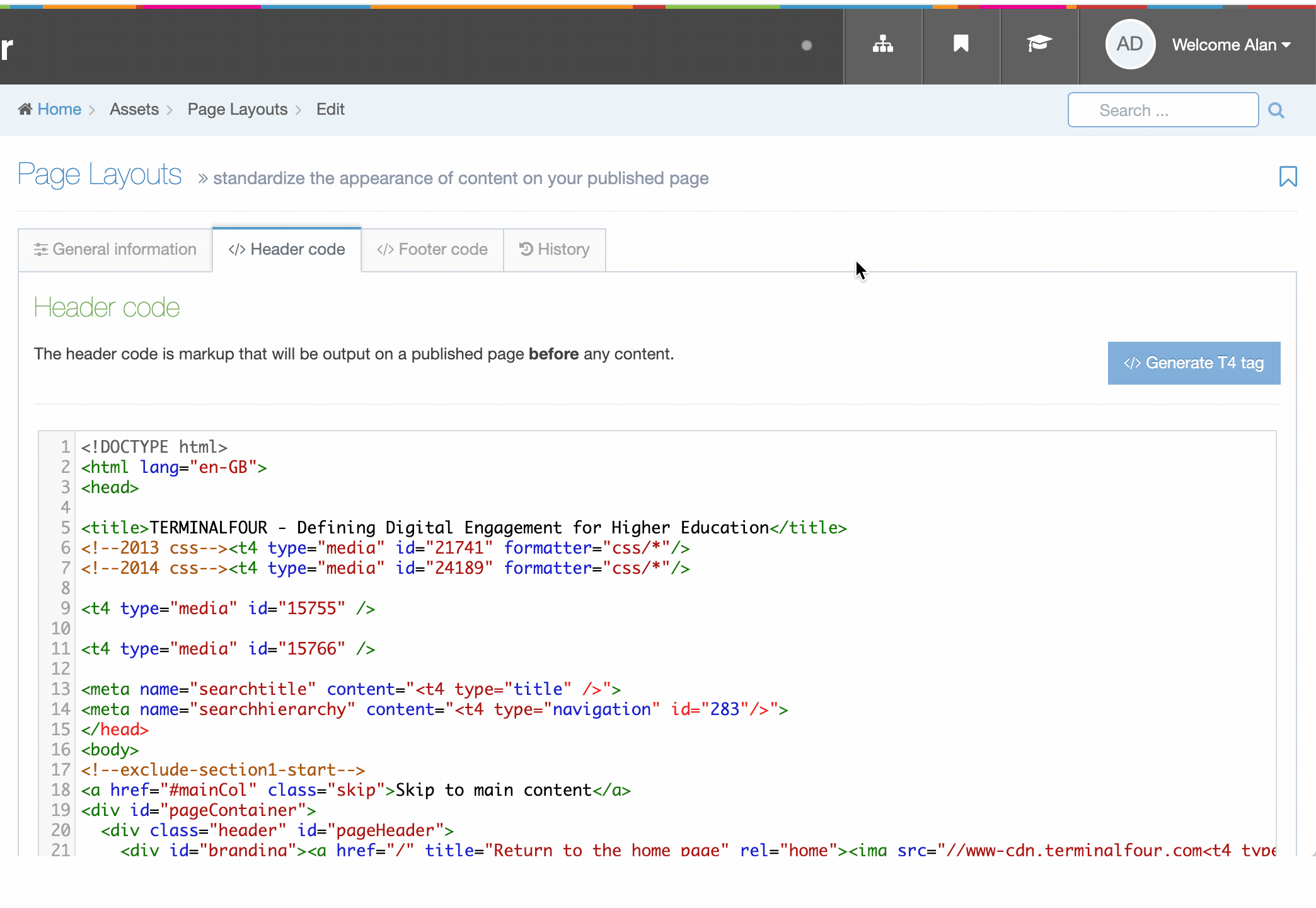
In addition to the Generate T4 tag builder, there are other tags that can be added to Page and Content Layouts. These are all covered below.
- Content (type="content")
- Tag output: Element
- Settings for all output methods
- Settings for normal output (inline) (output="normal")
- List elements
- Media elements
- Content owner elements
- Section/Content link elements
- Settings for selective output (output="selective-output")
- Settings for Repeaters (output="repeater")
- Settings for output to fulltext (output="fulltext")
- Settings for image output (output="image")
- Settings for image url output (output="imageurl")
- Settings for file output (output="file")
- Settings for download output (output="download")
- Fix URL (type="fix-url")
- Tag output: Metadata (type="meta")
- Tag output: Element
- Navigation (type="navigation")
- Media (type "media")
- Outputting content from the Media library
- Standard attributes
- Meta tags (type="meta")
- Channel (type="channel")
- Misc
- Format dates
- Other tags that can be added outside the tag builder
- Incorporate content from databases, RSS feeds and other web pages
- Access control
- Excel© to HTML (type="exceltohtml")
- Social poster
- Appendix
- Type
- Output
- Other
