Page layout usage
Description
With the Page Layout Usage Report, you can see the Page Layouts that are in use and where they are being used. This can be important to know if you need to change or delete a Page Layout, as it might be in use, and potentially in more than one place.
To use the Page Layout Usage report, go to Assets > Asset usage > Page layout usage.
Search tools
The report can be run on a specific Page Layout or Section / Branch.
| Item | Description |
|---|---|
| Search by |
|
| Page Layout | If Search by is Page Layout, select a specific Page Layout and see where it is being used. |
| Section | If Search by is Section, select a specific section and see which Page Layouts are in use. |
| Number of levels to recurse |
If Search by is Section, set how deep through the site structure this report will run
|
| Restrict to channel |
Search can select all Channels or be restricted to the selected Channel |
Click Run report will display the search results.
Search results
Results matching the search will be displayed in the listing. For each item, the Section, Page Layout, Channel and Applied/Inherited will be displayed. Results can be sorted and filtered.
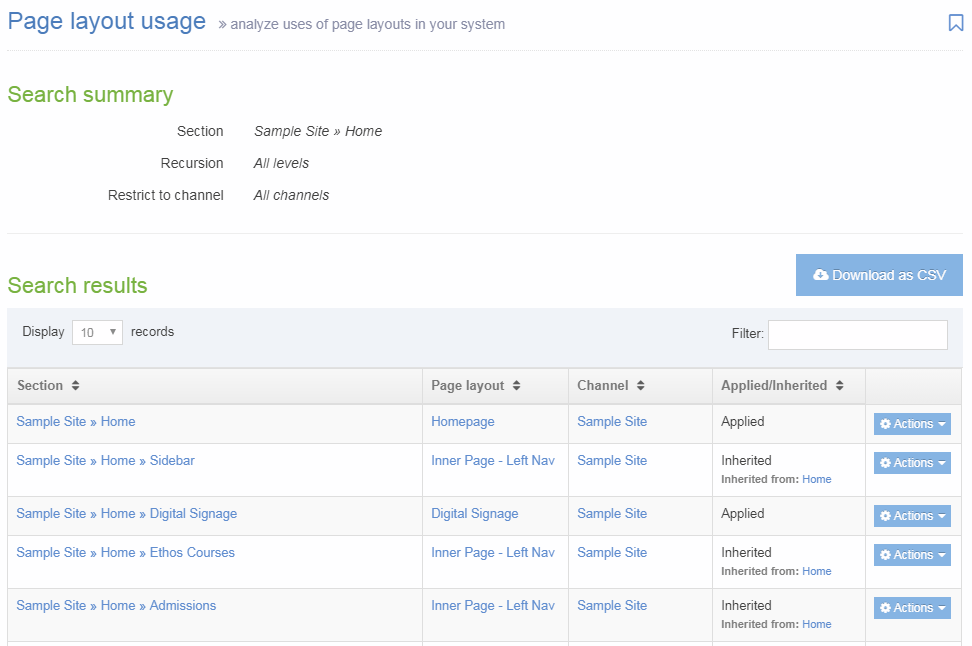
| Item | Description |
|---|---|
| Section | The full path to the Section. Click to edit the Section. |
| Page layout | Name of the Page Layout. Click to edit the Page Layout. |
| Channel | Name of the Channel the Page Layout is assigned to. Click to edit the Channel. |
| Applied/Inherited | Whether the Page Layout is applied to the section or if it is inherited from a Parent Section. When inherited, the name of the Section it is applied to is displayed. |
| Actions |
The Actions menu allows you to:
|
Download as CSV
Click Download as CSV to download the results in a CSV file which can be opened in Excel.
