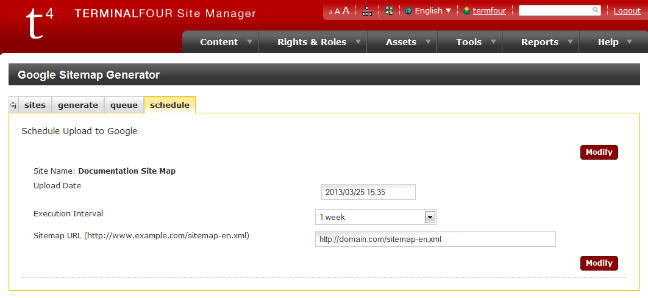Google sitemap generator
- Last Modified:
- 20 Aug 2019
- User Level:
Description
Google Sitemap lets you create a site map of your system and submit it to Google on a scheduled basis. This is a way of keeping your site up-to-date for indexing on Google.
System administration > Set up sites & channels > Google sitemap generator
Please note there are a number of know bugs with this feature and we advise that you contact the Client Support team before setting up a Google Site Map.
In the future, we will be updating this feature and would welcome any input you have. Again you can contact the Client Support team and reference "PM-1495 Refresh & enhance google sitemap generator".
If you need more control, you can use Programmable Layouts to generate your Google Sitemap.
In this section you can read about the information you find in the four tabs:
Sites
On the Sites tab, you can Edit the sites you have sitemaps created for already, and you can also create a new sitemap by clicking Create New.
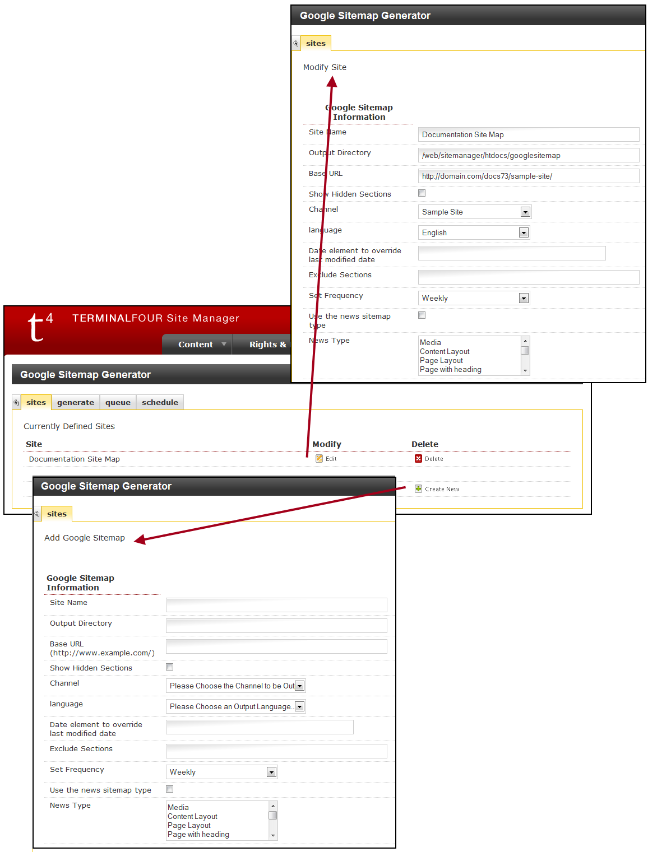
Google Sitemap Information
Whether you create a new Google Sitemap or edit an existing one, the following information is needed:
| Item | Description |
|---|---|
| Site Name | sets the name of the sitemap |
| Output Directory | sets the directory on the server to output the sitemap. The output directory would usually be set to the channels output directory. This way, the sitemap can be accessed via the main site e.g. www.website.com/sitemap-en.xml |
| Base URL | sets the base url of the site e.g. http://www.example.com/ |
| Show Hidden Sections | when checked, sections that are not set to "show in navigation" are included |
| Channel | sets the channel |
| Language | sets the language to be used |
| Date element to override last modified date | sets the name of a Date Element in the content type(s) which will be used to override the last modified date in the sitemap. If this element is available and set, it will be used. If it is not available, the last modified date of the content will be used as default. |
| Exclude Sections | enter a comma separated list of section names to exclude from the sitemap. When this is set, the sections entered and their children will not be included. |
| Set Frequency | sets the change frequency to be reported by the sitemap to either "Daily" or "Weekly" |
| Use the news sitemap type | enables the output of a news sitemap |
| News Type | set the content types to be included in the news sitemap |
Generate
Generate an up-to-date sitemap
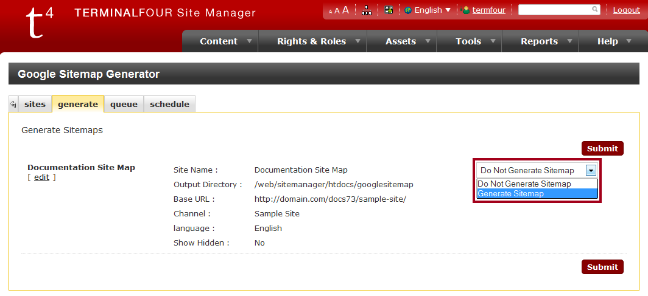
Queue
View scheduled uploads to Google.

Schedule
Set up a schedule for uploads of your sitemap to Google.