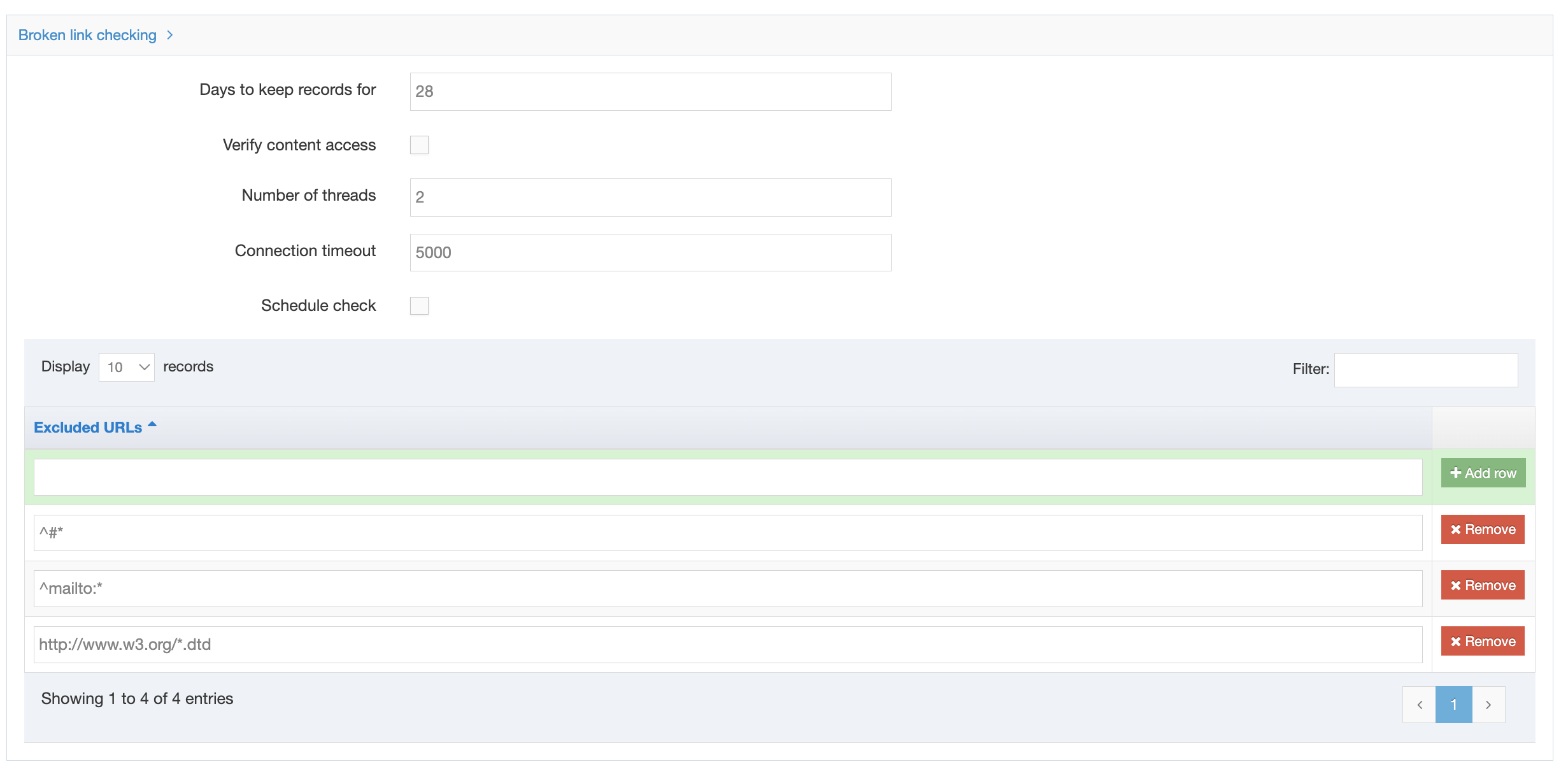Quality control configuration
Description
This page contains the settings to configure the SEO report, broken link report and accessibility report.
Go to System administration > System settings > Quality control.
Accessibility report
| Item | Description |
|---|---|
| Number of records to keep | Sets the number of reports to keep. The default is 10. |
Broken link checking
| Item | Description |
|---|---|
| Days to keep records for | Sets the number of days before reports are deleted. The default is 28 days |
| Verify content access | Displays links within content to which the user has edit rights. Unchecked, all broken links are displayed |
| Number of threads | Sets the number of threads to be used by the link checker. Default is 1 |
| Connection timeout | Sets the number of milliseconds to wait for a URL to respond before it is marked as a failure. The default value is 5000 |
| Schedule check | Enables the setting of a date for the next broken link report to run |
| Excluded URLs |
URLs that you want to omit from the report can be added here.
e.g.,
|
| Number of records to keep | Sets the number of reports to keep. The default is 10. |
SEO report
| Item | Description |
|---|---|
| Number of records to keep | Sets the number of reports to keep. The default is 10. |