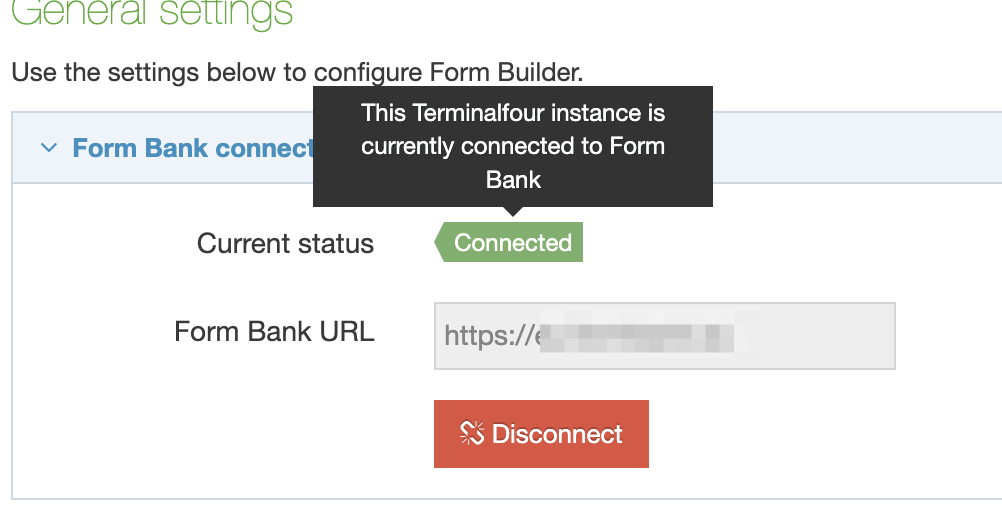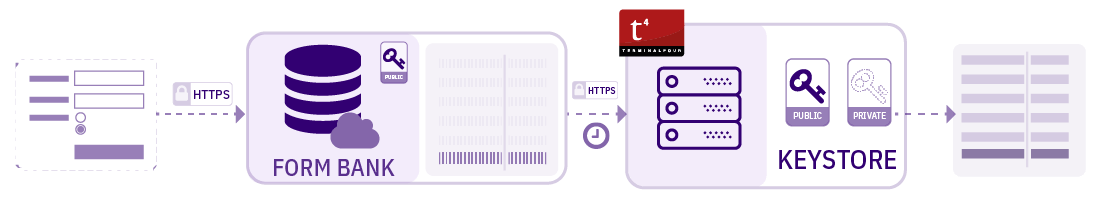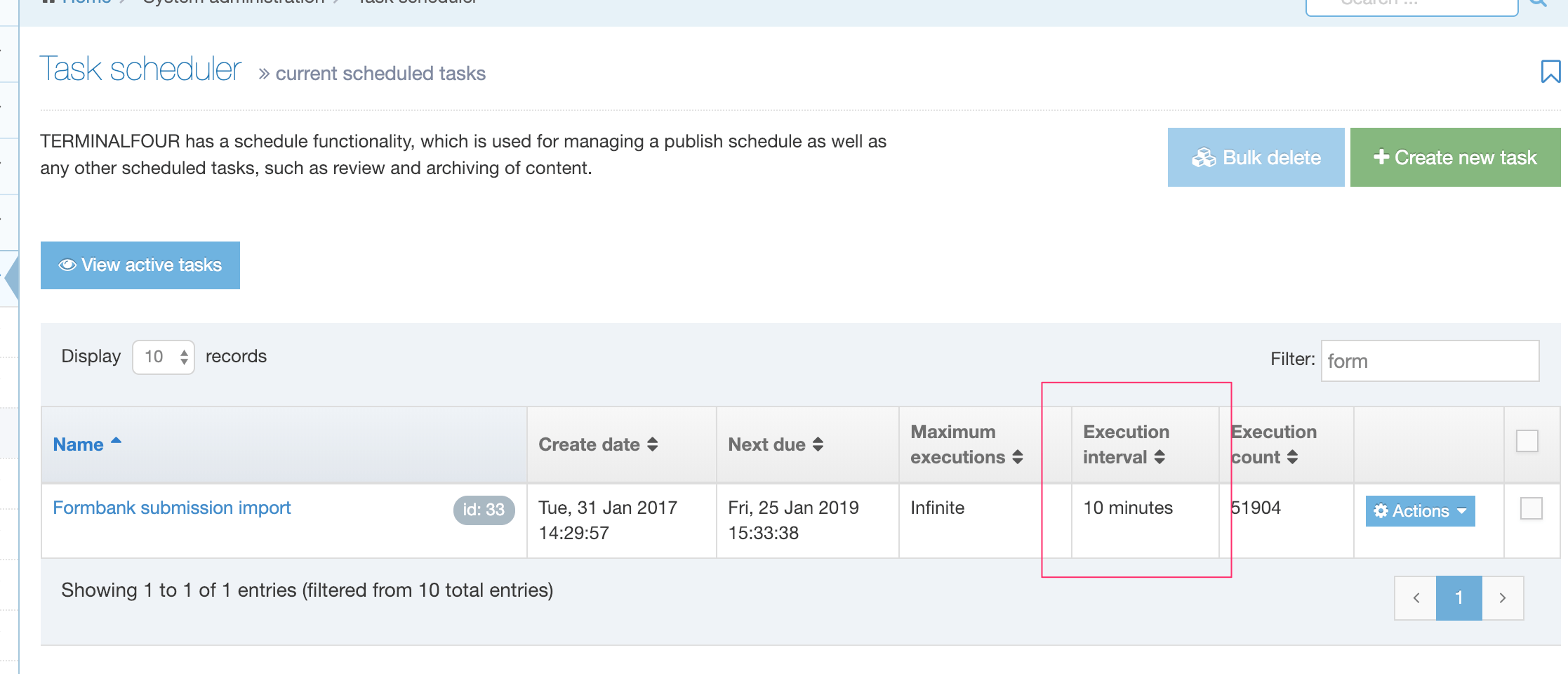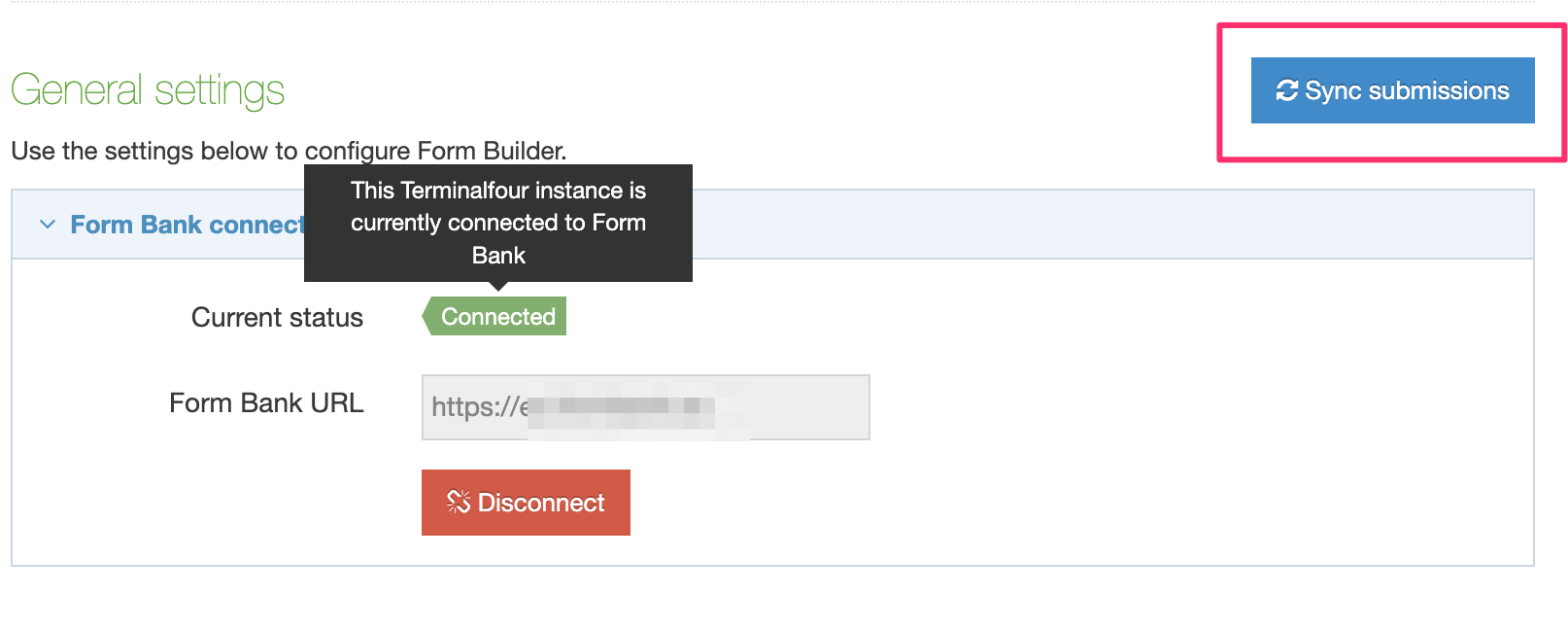Form Bank Configuration
Description
Forms are stored on a dedicated Form Bank server, which your Terminalfour creates a connection and authenticates with. Form submissions are all handled through the same Form Bank server. Terminalfour has a number of Form Bank servers located around the world and you need to connect to the Form Bank for your region.
The Form Builder FAQ page has further details on the server architecture and security.
Form Bank connection
To configure the Form Builder, go to System administration > System settings > Form builder:
Current status
Displays the status of the Form Bank connection status:
| Status | Description |
|---|---|
| Not connected | This Terminalfour instance is not connected to Form Bank. To connect to Form Bank, enter the Form Bank URL and click "Connect" |
| Connected | This Terminalfour instance is currently connected to Form bank |
| Connection error | Terminalfour could not connect to Form Bank. This can be caused by network or availability issues which are usually resolved in a short amount of time. If not, you should contact Terminalfour Client Support. |
| Validation error | Form Bank could not validate the connection details for this Terminalfour instance. This may occur if the configuration has been changed recently or is no longer valid. You can contact Terminalfour Client Support for assistance |
Form Bank URL
Enter the URL for the Form Bank server, as provided to you by Terminalfour and click the Connect button
Once you have authenticated your Form Bank connection, all forms will be saved to your Form Bank. The public form is pulled from Form Bank and all data submitted by a form is sent to the Form Bank.
Security and Authentication
When you connect to the Form Bank server, TERMINALFOUR creates a key pair. The private key is saved locally in a password-protected Java key store. The public key is sent to the Form Bank server.
Connection to the Form Bank from the public is via HTTPS (SSL) only; this avoids fallback, removing the possibility of "man in the middle (MitM)" attacks on the public forms.
Form submissions are saved with 2 phase encryption using RSA and AES; the submitted forms can only be unlocked using the private key.
Our Form Builder FAQ page has further details on the server architecture and security.
To prevent against spam, a Cross-Site Request Forgery (CSRF) token is used to guarantee one-time form submissions. When the form is requested, the browser is given a token. The form can only be submitted once with the token and before the token expires.
Submission Downloading
After linking to the Form Bank server, TERMINALFOUR will automatically create a Scheduled Task to download form submissions into your instance of TERMINALFOUR.
For versions prior to 8.1.6, the scheduled task will need to be created manually in the Task Scheduler.
By default, Submissions are downloaded every 10 minutes. You can change this by going to System Administration > Task Scheduler. Filter for the word "form". The item called named "Formbank submission import" has an Execution Interval of 10 minutes:
Click on the name or go to Actions > Edit and change the Execution Interval.
Learn more about Submissions here.
Manually Sync Submissions
From 8.3, you can force a re-index of submissions if submissions have not synced.
When "Sync submissions" is clicked, an alert is displayed at the bottom of the screen.