Accessibility Report
Description
In Terminalfour 8.4.2 we announced a newly redeveloped accessibility reporting tool.
This tool allows users to test any page in the Terminalfour Platform that they have access to to ensure that it means WCAG 2.2 AA standards.
Accessibility is a crucial aspect of web design and content management, ensuring that all users, regardless of ability, can access, understand, and engage with digital content.
Adhering to accessibility standards not only enhances user experience but also broadens your audience reach while fulfilling legal and ethical responsibilities. Our new accessibility reporting tool is designed specifically for the Terminalfour Platform to streamline this process. By identifying and highlighting non-conformances with established accessibility guidelines, this tool empowers users to create inclusive content, making it easier to meet compliance standards and support diverse user needs.
Accessing the report
The report can be accessed from multiple places.
- The Site Structure
- By clicking the "Actions" menu on a section and selecting "Accessibility report"
- The Content Listing view
- If you need to run the report against a fulltext content item, you can do so by clicking the "Actions" menu on a piece of content and selecting "Accessibility report"
- Direct Edit
- By clicking the "Accessibility" icon in the left menu.
The report will show the same information about the accessibility of your page, regardless of where you open the report from.
The report is generated immediately when a report is opened. Meaning you can fix a problem and reopen the report and it will immediately reflect the change.
When the report is open you can navigate between pages and the report will updated to reflect the current page being viewed.
What's in the report?
When the report opens you'll see a split page view.
On the right, you'll see a preview of the page the report is run against.
On the left, you'll see the report itself which includes:
- The title of the the page or content item being reviewed
- The path to that section within the Terminalfour Platform
- The published page URL for the page being reviewed
- The total number of violations found on the page
- The total number of "Review items" found on the page
- Review items are items that the tool couldn't automatically confirm were meeting accessibility guidelines and need manual review
- A filter system allowing you to filter violations by severity

Below this, you'll be shown a list of all of the violations on the page.
For each violation you'll be shown:
- The name of the accessibility violation (as defined in the WCAG Guidelines)
- The severity of the violation (as defined in the WCAG Guidelines)
- A link to an external site where you can learn more about this violation and how to fix it
- A list of the elements in the page that contain the violation
- You can click the "Highlight" button to scroll that element into view on the right and highlight it with a red border
- Suggested fixes for how you can address the violation
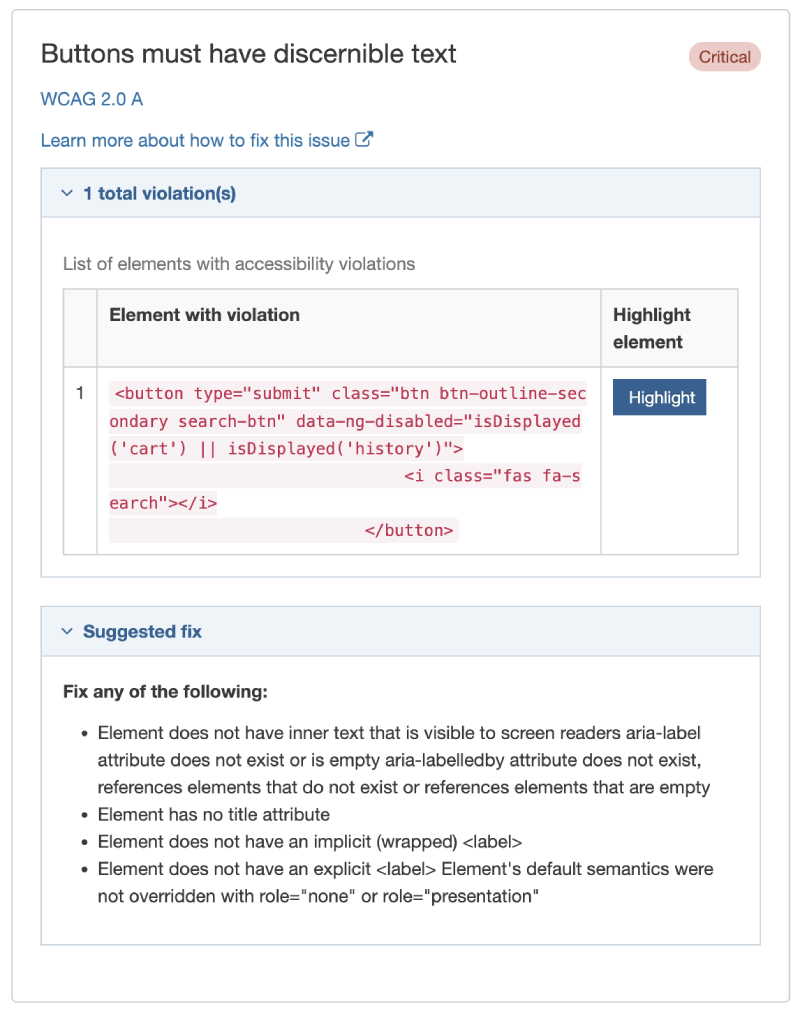
Frequently Asked Questions
Who can see this report?
Any user with the rights to preview a section will be able to see the accessibility report for that section.
Can I share the report?
Yes. You can copy the URL when the report is opened and send it to a colleague. As long as they have rights to preview the page, they'll be able to see the report.
Can I run this against every page in my site and see an overall report?
Not in this initial release. For now, you can check individual pages and this feature will be expanded in future releases so that it can run at a schedule and check all pages.
You can navigate your site with the report open and it will update as you move between pages.
Can I run the report against fulltext pages?
Yes! Navigate to the Content listing view, find your content item that has a fulltext view and click "Actions" and run the report from there.
Exactly which guidelines do you test against?
The WAI - WCAG 2.2 AA guidelines. We also test against "Industry best practice" guidelines as defined by Deque.
I need to be able to test for WCAG 2.2 AAA. Is this possible?
Yes. By default the tool will check WCAG 2.2 AA. If you need something different (e.g. if you only need to check against the 2.2 A guidelines; or if you need to test against the stricter 2.2 AAA guidelines) reach out to our client support and they can change the config behind the scenes. If you are self-hosted, the support team can let you know the SQL to run to update which guidelines to test against.
How do you test a page is conforming to guidelines?
Behind the scenes we're running industry standard accessibility testing tools developed by Axe-core. This testing framework is used by most automated accessibility testing platforms.
Does the report work if I use the Preview Filter?
Yes. The report is run against the rendered page preview. So anything that is in a page preview will be tested in the accessibility report.
Can the report tell me which Content Type or Page Layout has the problem?
Not in this initial release. This is a natural next step which we're working towards in future versions. Please reach out if this is something you'd like to see.
Are results always consistent between Direct Edit and the Standard UI?
Yes. The non-conformances will always be the same. However, the total number of violations may appear higher in Direct Edit as extra markup is added to Direct Edit to break pages into smaller parts. This markup could break 1 element with a problem into two different elements with the same problem.
Once you've fixed the issue, it will no longer show up in either the Direct Edit report or the report in the standard interface.
What happened to the legacy accessibility tool?
The legacy Terminalfour accessibility reporter is no longer being updated and will be removed in a future version of Terminalfour. See below for information on the legacy report tools.
Documentation is available in our version 7.4 documentation of the Accessibility reports.
There are configuration options available for:
- The number of past reports are stored at System administration > System settings > Quality control
- The minimum user level who can access reports at System administration > User rights & roles > Role customization
