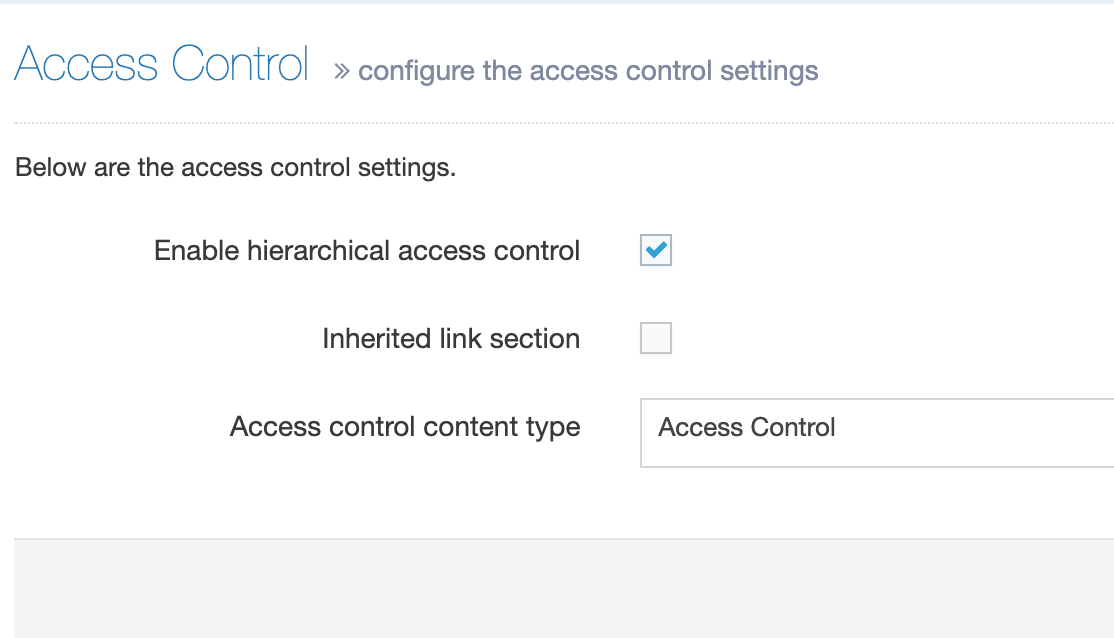Access Control Configuration
Description
Access Control gives you greater control over who can view published pages.
To configure the options for Access Control, go to System administration > Set up sites & channels > Access control.
An Access Control Content Type must be created before you can select it from the dropdown list.
| Item | Description |
|---|---|
| Enable hierarchical access control | When enabled and Group Access Control is used, a Child Section will inherit the rights of the Parent Section unless a more specific access rule is applied. |
| Inherited link section | Check this option to force Link Sections to inherit their Access Control from the target Section. |
| Access control content type | Select the Access Control System Content Type that is used to configure the Access Control on sections. |