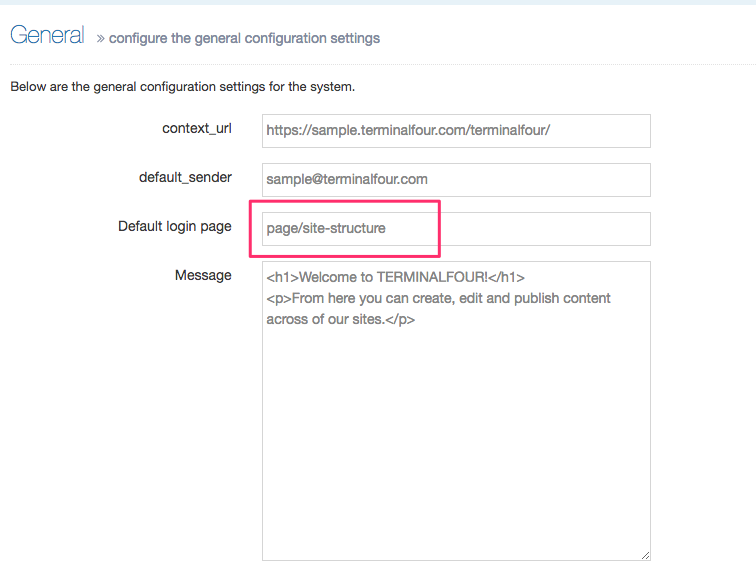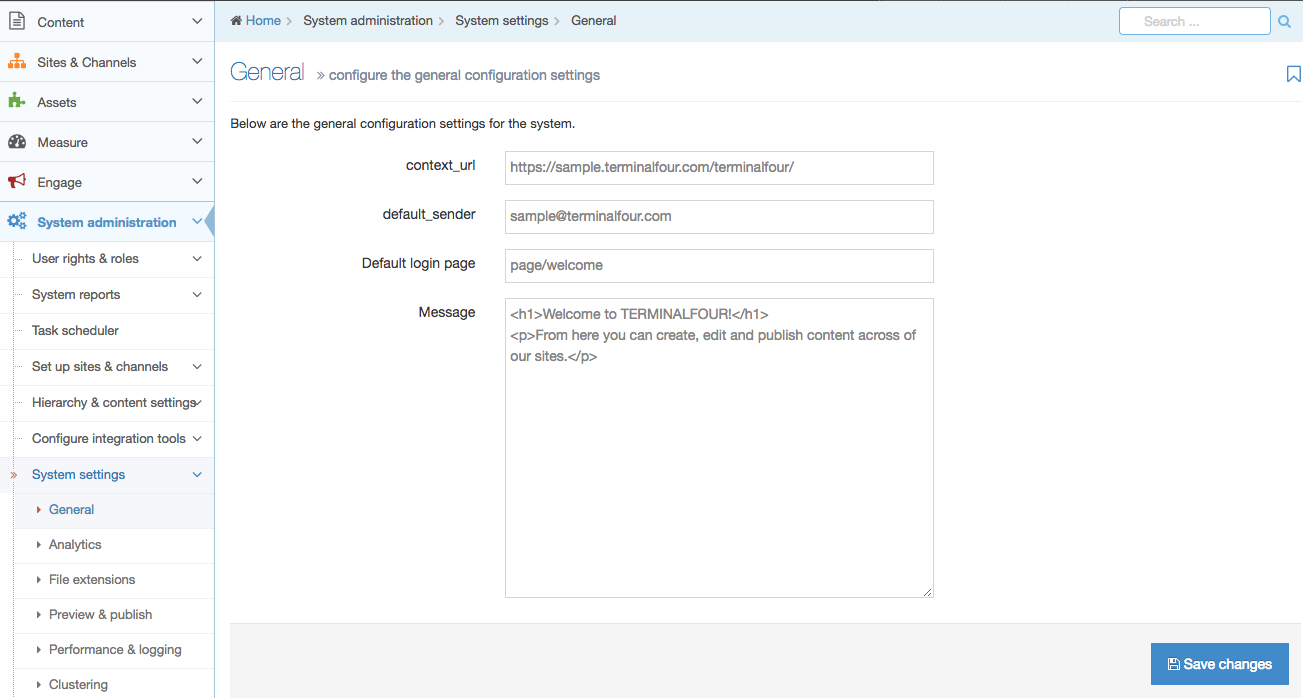General configuration
Description
To configure the General Settings go to System Administration > System Settings > General.
This brings you to the screen shown below.
| Item | Description |
|---|---|
| context_url | Specifies the base URL (including the base domain) of the TERMINALFOUR application servlet. The installation wizard sets it automatically and there should be no reason to change it. |
| default_sender | This is the default address that is used for emails generated and sent by TERMINALFOUR. |
| Default login page |
Enter the default page to be displayed after login. This is the part of the URL starting with "page/xxx". To display a welcome message, leave this field blank and the value will revert to "page/welcome". |
| Message |
Sets the welcome message if no other default login page has been specified. This input will accept HTML so you can add basic formatting and links to your message. |
In this screen, the default login page is set to "page/site-structure". In this case, because the Site Structure is shown on login, the welcome message will not be displayed.