Cache management
Description
The Cache management page allows you to rebuild the cache in Terminalfour, view information about cached sections and content and configure which elements are stored in the cache. To access this page go to System Administration > Cache Management.
The Cache management page is still using the old v7 interface.
Rebuild
Within Terminalfour there are a number of different types of caches.
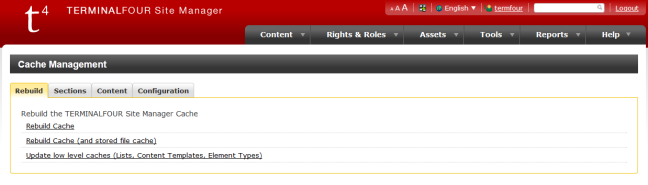
Main System Cache
The main cache stores information about the structure of Sections and Content within your installation. Should this data become out of sync with the database, it is possible to force the cache to be rebuilt.
Low-Level Caches
Low-level caches are used to improve the performance of areas of the system used extensively, e.g. Content Types and Content Elements (links only) and Lists. Caching of these will improve the overall performance of your Terminalfour installation.
If you have enabled Content Types caching, Content Elements caching or List caching, another option to rebuild these low-level caches is available. This is useful when elements within Content Types are changed directly through the database or when new Lists are added from outside Terminalfour.
Cached Sections and Content
It is possible to query information about Sections and Content which is currently stored in the main system cache. This allows you to view Subsections and Content within the queried Section. To access this, select the Sections or Content tab and enter the ID of the relevant Section or content.
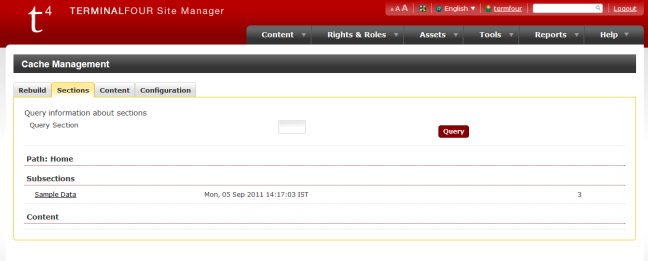
From the returned results, you can query any of the Child Sections or obtain more information about any Content Item within that Section by clicking on the Section or content name.
Configure Elements Stored in Cache
It is possible to configure the main system Cache to store information about elements within Content Types which are used for ordering or selecting content. Some of the Navigation Objects this applies to are Top Content, Keyword Search Content and Mapped metadata (for mapped meta keywords).
Adding elements which are used within these Navigation Objects can improve preview and publish performance on pages using those Navigation Objects.
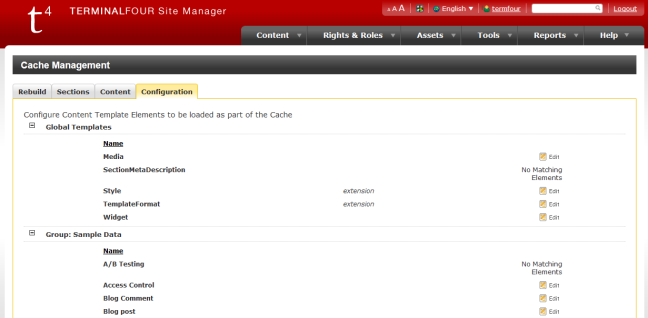
The main configuration page shows a list of all Content Types and gives you an option to Edit the cache properties for each Content Type.
Click Change cached beside the relevant Content Type to select the elements you want to make available within the main system cache.
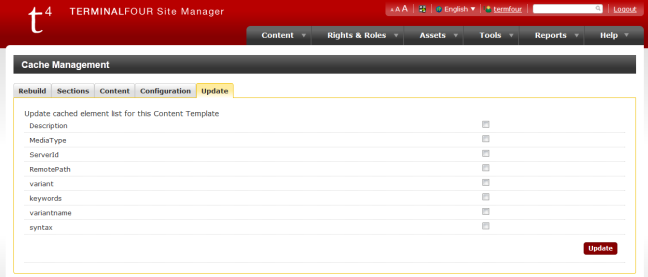
The more items you add to the Terminalfour cache, the more server memory will be used. Ensure your server has sufficient memory to cache all of the items selected.
After adding elements to the cache and selecting Update, Rebuild the cache.
