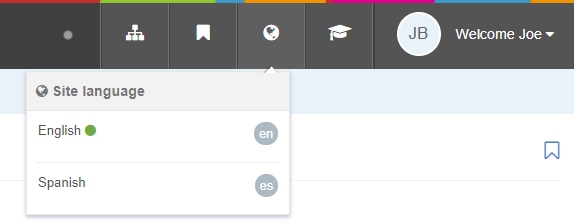Language options
Description
Some sites may be configured with more than one site language. This icon allows you to change to another site language so the sections and content can be written or translated for the selected language.

When you login, the default language as set in your profile is selected automatically. When you click on the Language options icon on the top right of the page, the additional language options are displayed and can be selected.