Profile
Description
To view or update your profile click on the Welcome link on the top right of the page.
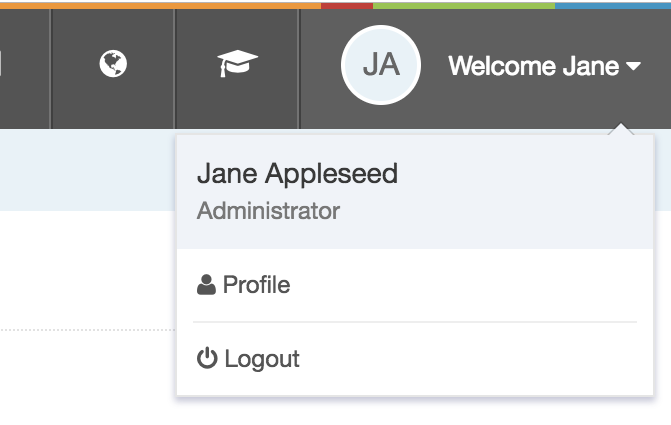
Your full name is displayed and your user type. Clicking on Profile displays your profile details:
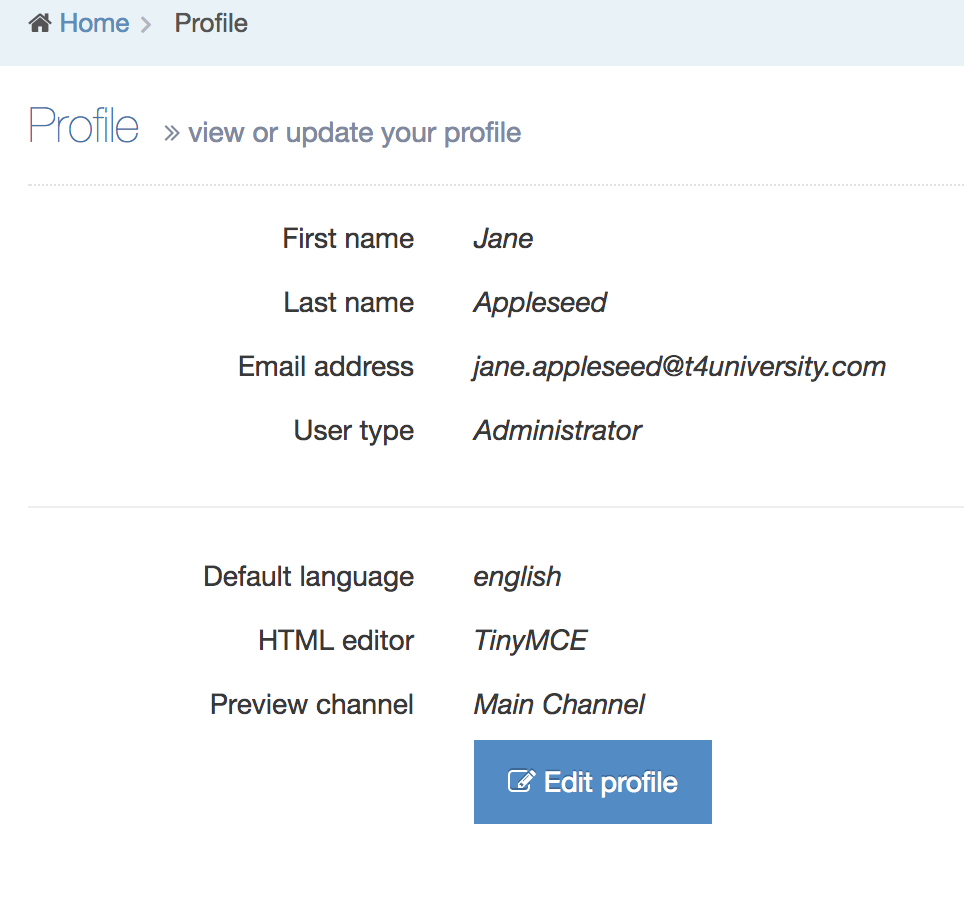
Click Edit profile to make changes.
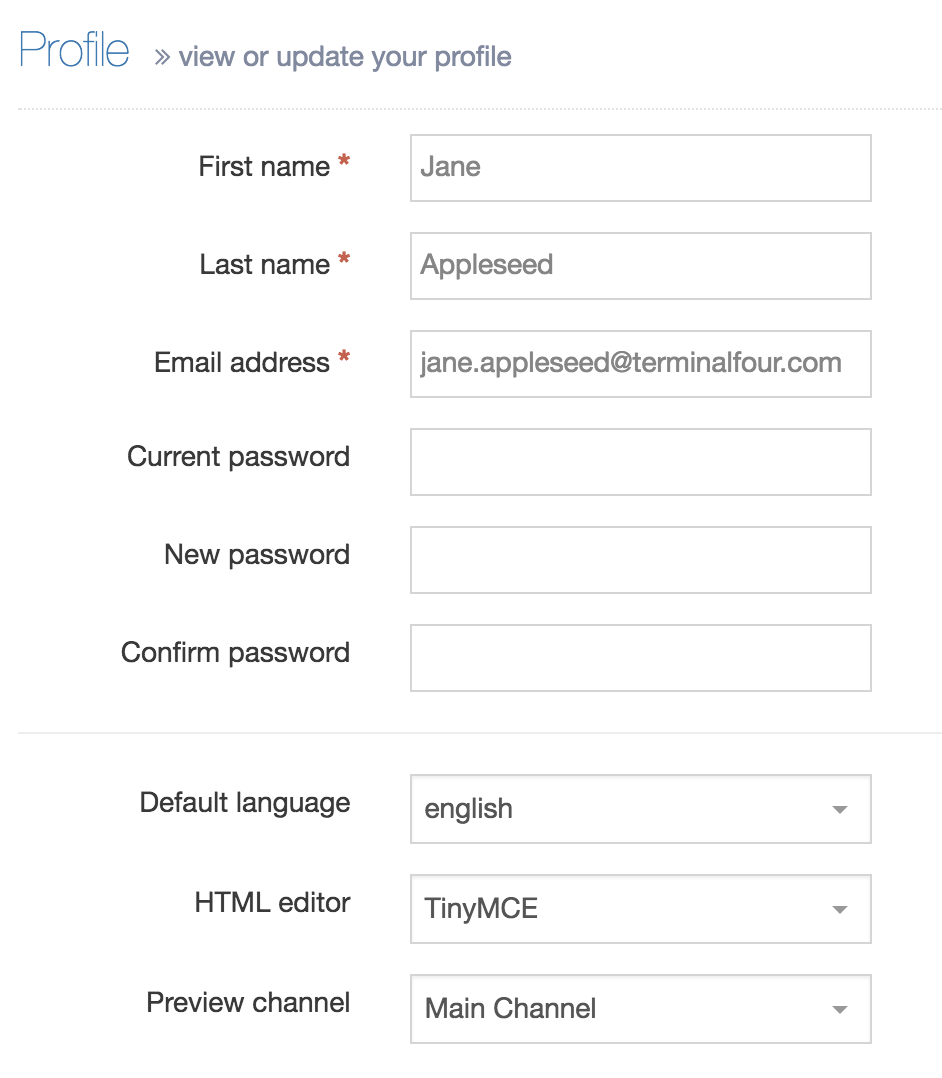
The following information is displayed:
| Item | Description |
|---|---|
| First name* | This is required |
| Last name* | This is required |
| Email address* | This address is used for notifications and alerts. Ensure it represents an actively used address. |
| Current password | If changing password, enter the current password. |
| New password | If changing password, enter the new password. |
| Confirm password | If changing password, enter the new password. |
| Default language | The default language used when logging in. |
| HTML editor | Choose either TinyMCE or Standard textarea as the editor used on any HTML Content Type Elements.. If custom versions of TinyMCE have been created, these will be available in the list. |
| Preview channel | Sets the channel to preview content. If a default preview channel has been specified in more than one place, the system applies the following logic:
If no default channel is set at all, the user is prompted to select the desired channel whenever previewing content. |
If you are using an Extended user details Content Type you may see additional elements. This will vary from installation to installation. If such elements are present populate them with the appropriate information.
Enter any changes, such as a new password, and click Save changes.
