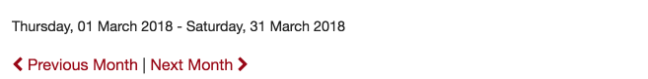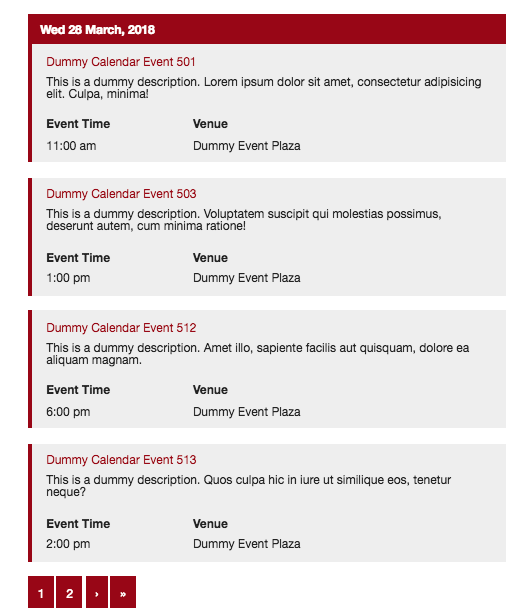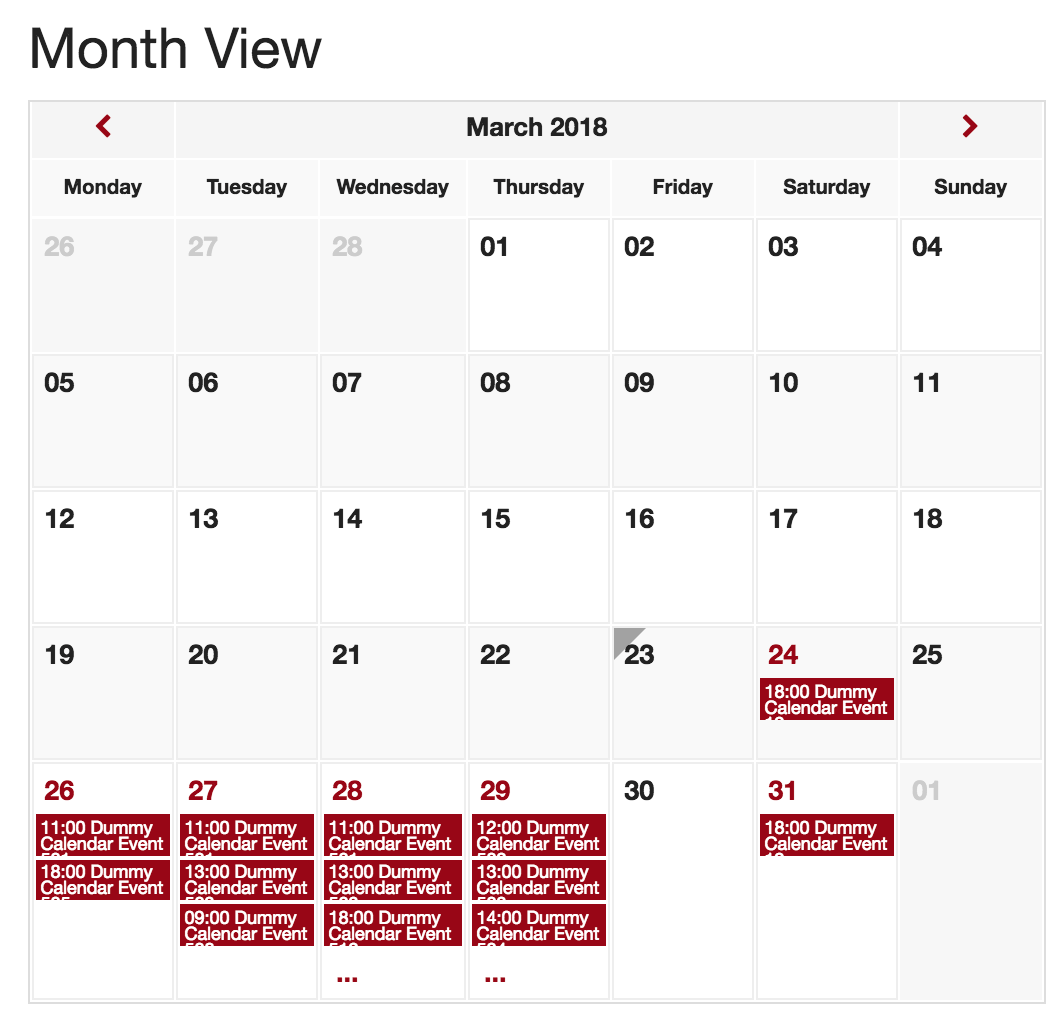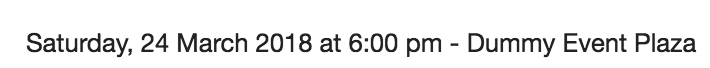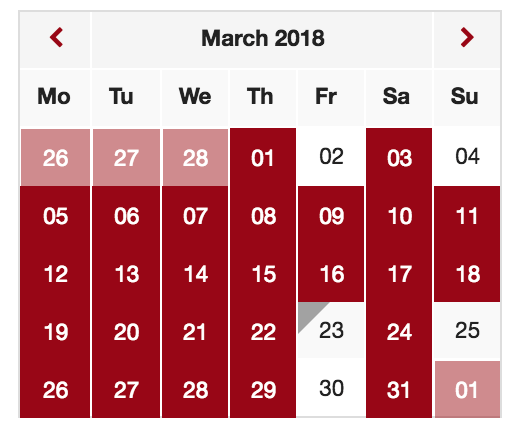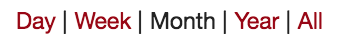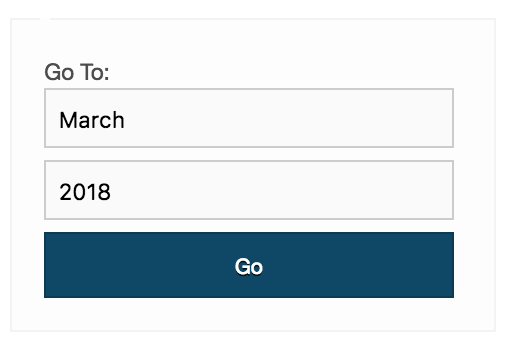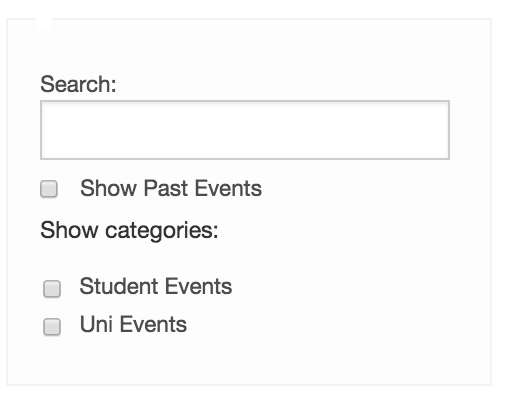Events Calendar Views
A View generally is based on a module.
They are located in the views/modules/ directory in the zip file.
| View Name | Name in the List | Type | Description |
|---|---|---|---|
| Result-Page | General Page (Headings + Listing) | Main View | Includes Result-Headings and Result-OnlyList |
| Result-Headings | Secondary View | Shows The Heading with Previous and Next links:
|
|
| Result-OnlyList | Main View |
List of your events.
|
|
| Calendar-Page | Main View |
Display the Month View |
|
| Result-Single | Secondary View |
Event Fulltext PHP Code to print the correct date:
|
|
| Result-Canonical | You can't select this View. | Secondary View |
Add
|
| Download-Ical | You can't select this View. | Secondary View | Add the iCal version of the event |
| Calendar-Mini | Mini Calendar | Secondary View |
Add the Mini Calendar
|
| Calendar-Switches | Secondary View |
Add the link to change the view to daily, weekly, monthly, yearly or see all events
|
|
| Search-GoToDropdown | Secondary View |
Add the Go To Form to switch quickly between months and years
|
|
| Search-GenericFieldandRadioCategories | Secondary View |
Add the Search Form with the keyword, the checkbox to show/hide past events and categories
|