Installing Simple Search
Simple Search is a separate application deployed alongside Terminalfour to enable media searching. If you are upgrading to Terminalfour 8.3.2 and above from a previous version you must install Simple Search separately. If you're hosted with us, this will be done as part of the upgrade process. If you're doing the upgrade yourself then this guide is for you.
The Simple Search installation package is a .war file. To get this file log a support ticket with Client Services.
The Simple Search application was designed to run alongside Terminalfour. It is recommended to prohibit external access to the application. If external access is required this should be limited to specific IPs only.
This document refers to $TOMCAT_HOME, the base directory for your Apache Tomcat installation. This is system dependent and maybe something like /usr/share/tomcat9 or C:\Apache Software Foundation\Tomcat 9\. Please use the appropriate path for your system during installation.
When you have downloaded the Simple Search .war file, follow these steps:
- Stop Tomcat, go to
$TOMCAT_HOME/confand open thecontext.xmlfile to edit it - Locate the line:
<WatchedResource>${catalina.base}/conf/web.xml</WatchedResource> - After the line paste the below code - the
valueshould be the full path to a valid directory on your server which you need to create. Ensure the user who runs your Tomcat service has read and write access to this directory.
<Environment name="indexLocation" value="/opt/terminalfour/search-index" type="java.lang.String" override="false"/> - Save the
context.xmlfile - Copy the WAR file generated above to a sub-directory of Tomcat's webapps directory, e.g. $TOMCAT_HOME
/webapps/servlets/ - Go to
$TOMCAT_HOME/confand open the server.xml file - Add the following lines at the bottom of the file above the
</Host>tag (ensure you replace$TOMCAT_HOMEwith the correct path):<Context path="/simple-search" docBase="$TOMCAT_HOME/webapps/servlets/simple-search.war" /> - Save the file
- Start your Tomcat service
- Reviewing the Tomcat logs you should see the Simple Search application being deployed:
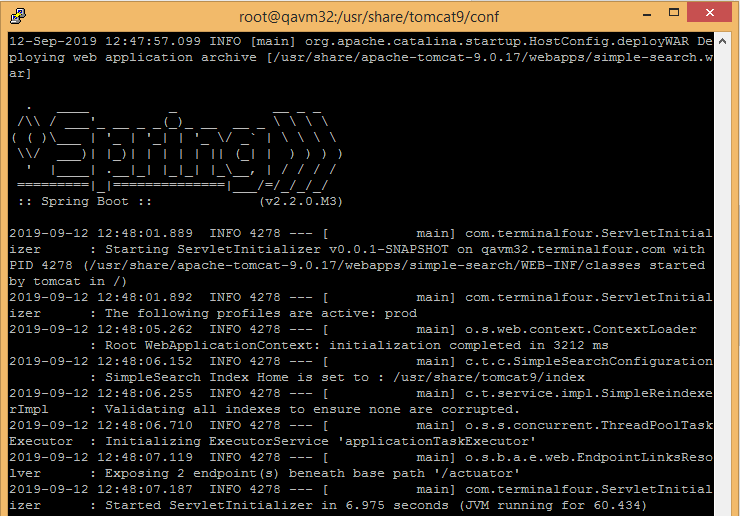
- Go to
$TOMCAT_HOME/webapps- you should see a 'simple-search' folder containing sub-directories and files - Go to
$TOMCAT_HOME/work/Catalina/localhost- you should see a 'simple-search' folder containing sub-directories and files - Go to the url /
simple-search/actuator/health(wherever you have it installed). The response should show {"status":"UP"}: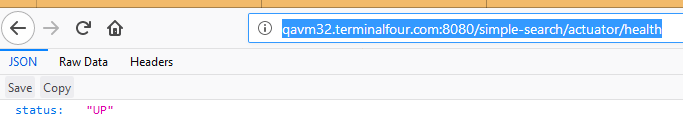
-
Before using Simple Search you should rebuild the search index. To do this:
- Go to Administration > Settings > Media Library
- Click on Rebuild search index
Simple Search in a clustered environment
If you are running Terminalfour in a clustered environment, only one instance of Simple Search is required. It may run on a separate server to TERMINALFOUR or on one of the existing Terminalfour cluster nodes.
In your Terminalfour database, update the path to the search service.
The value is stored in the config_option table and may be updated as follows:
UPDATE config_option SET config_value = 'http://10.0.0.123:8080/simple-search' WHERE config_key = 'simpleSearch.baseUrl';In this example, we've used http://10.0.0.123:8080/simple-search as the host and port for the service but please change this to match your setup.
Back to top