Dashboard Module Configuration
A guide to configuring the Dashboard Module in Terminalfour
When the Dashboard Package has been installed a new Section is created in the location you specified as the "Destination Section". The Content Items in this Section and its Child Sections contain the configuration settings for the Dashboard:
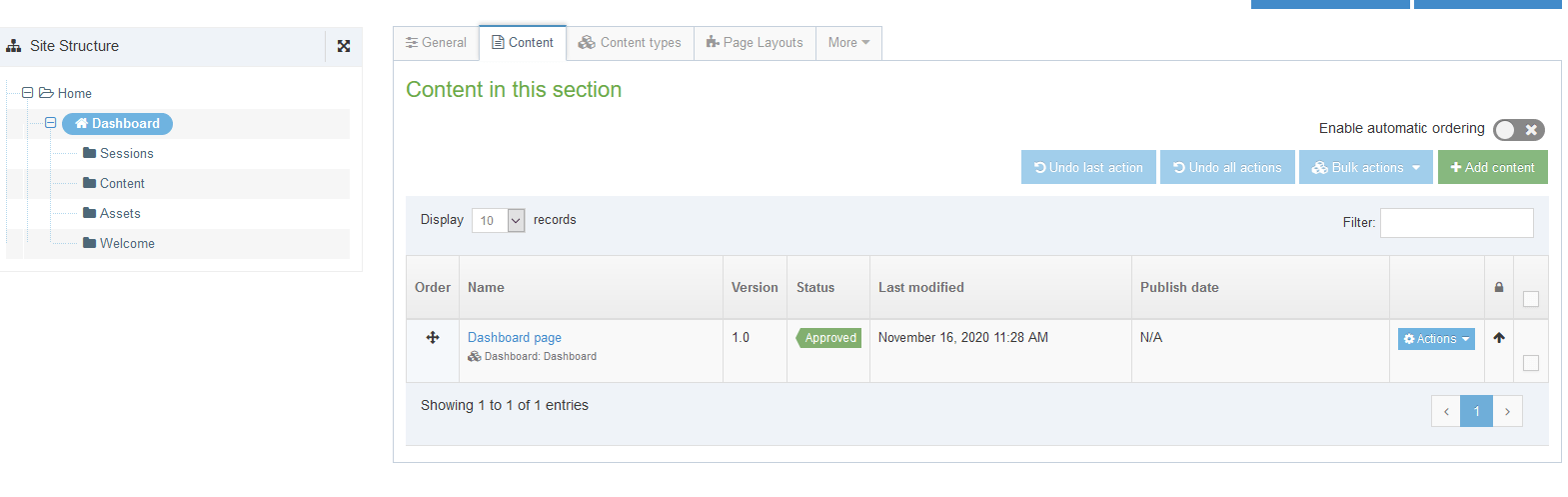
Dashboard Content Item
You can specify the Dashboard elements – the data and charts – which are visible to Users based on their Role:
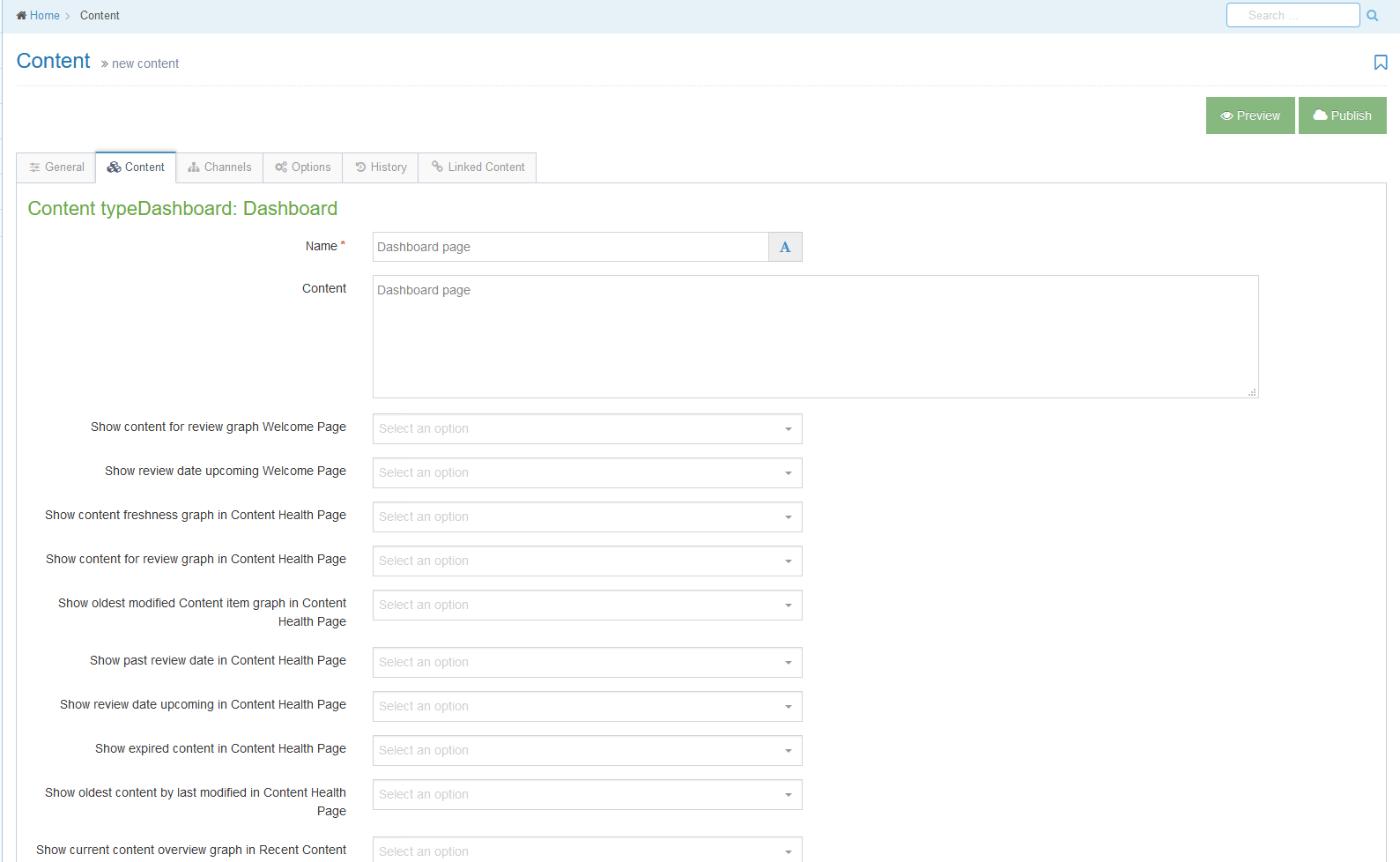
The options for Dashboard elements are:
- Contributor (All users)
- Moderator (Moderators, Power users and Administrators)
- Power user (Power users and Administrators)
- Administrator (Only Administrators)
- Disabled
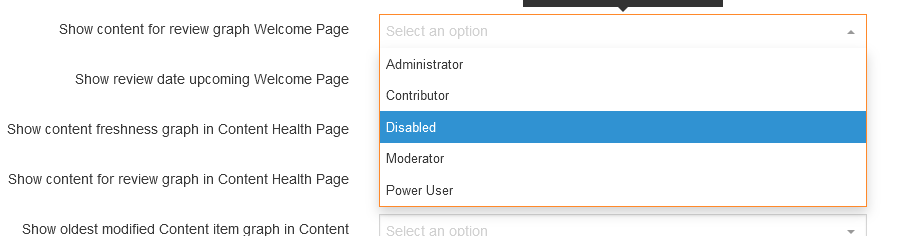
Welcome Message Content Item
Administrators can change the welcome message for the Dashboard:
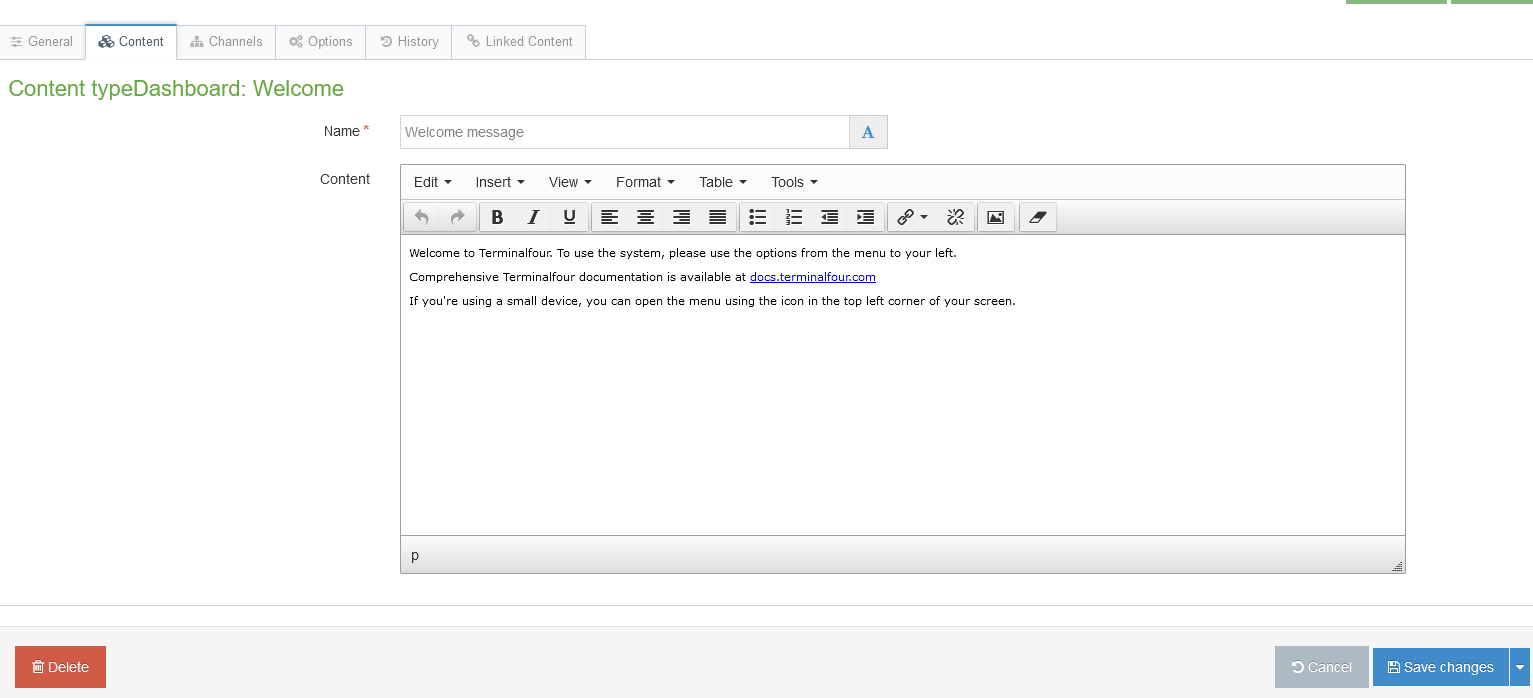
Session Information Content Item
You can specify how many months you'd like to show inactive users:
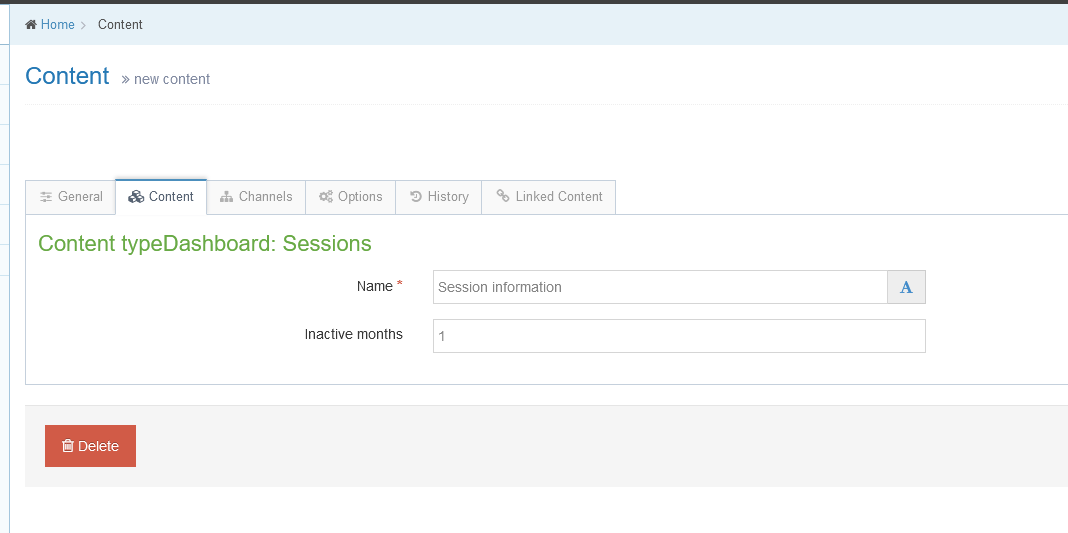
Content Information Content Item
If you'd like to skip certain Sections from Dashboard inspection you can add the (comma-separated) Section IDs here:
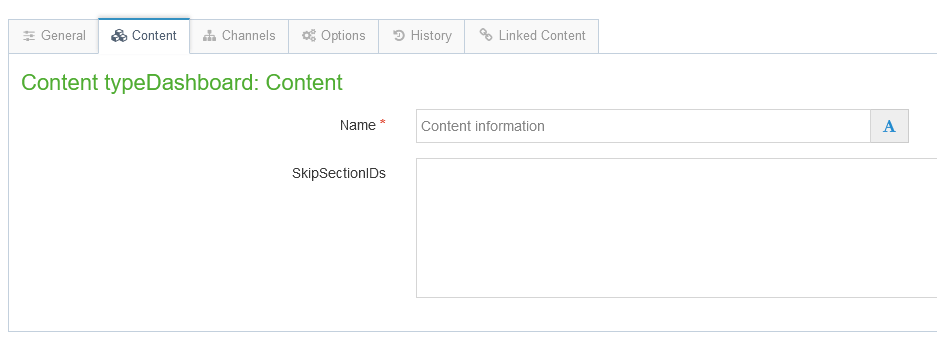
Back to top
